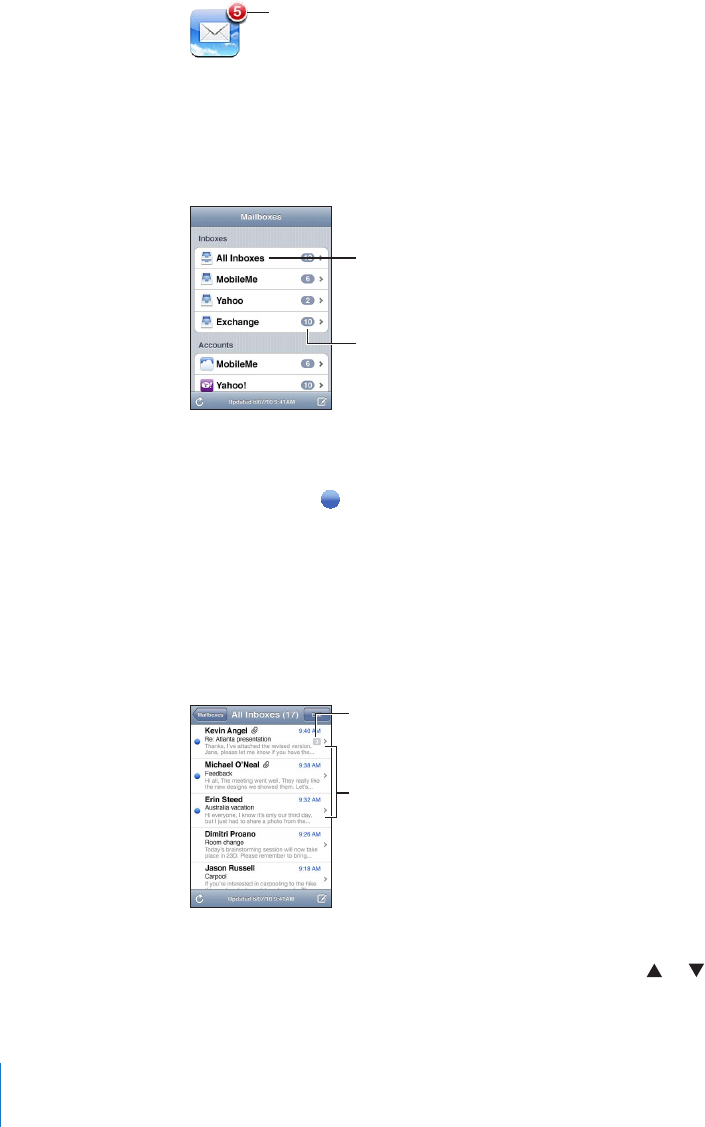
Checking and Reading Email
The Mail icon on the Home screen shows the number of unread messages in your
inboxes. You may have other unread messages in other mailboxes.
Numberofunread
emailsinyourinboxes
In Mail, the Mailboxes screen gives you quick access to all your inboxes and other
mailboxes. Tap an inbox to see the incoming messages for that account. To see
incoming messages for all your accounts, tap All Inboxes. If only one mail account is
set up, only that inbox appears on the Mailboxes screen.
Numberofunread
messages
Incoming
messagesforall
accounts
When you open a mailbox, Mail retrieves and displays the most recent messages, and
shows the number of unread messages at the top of the screen. Unread messages
have a blue dot next to them. The number of messages retrieved is determined by
your Mail settings. See “Mail” on page 204.
If you organize messages by thread, related messages appear as a single entry in the
mailbox. Message threads have a number next to the right arrow, showing the number
of messages in the thread. A blue dot indicates that one or more messages in the
thread are unread. The message displayed is the oldest unread message, or the most
recent message if all the messages are read.
Unreadmessages
Numberof
messagesin
thread
See messages in a thread: Tap the thread in the mailbox.
Read a message: Tap a message. Within a message, tap or to see the next or
previous message.
76
Chapter 6 Mail


















