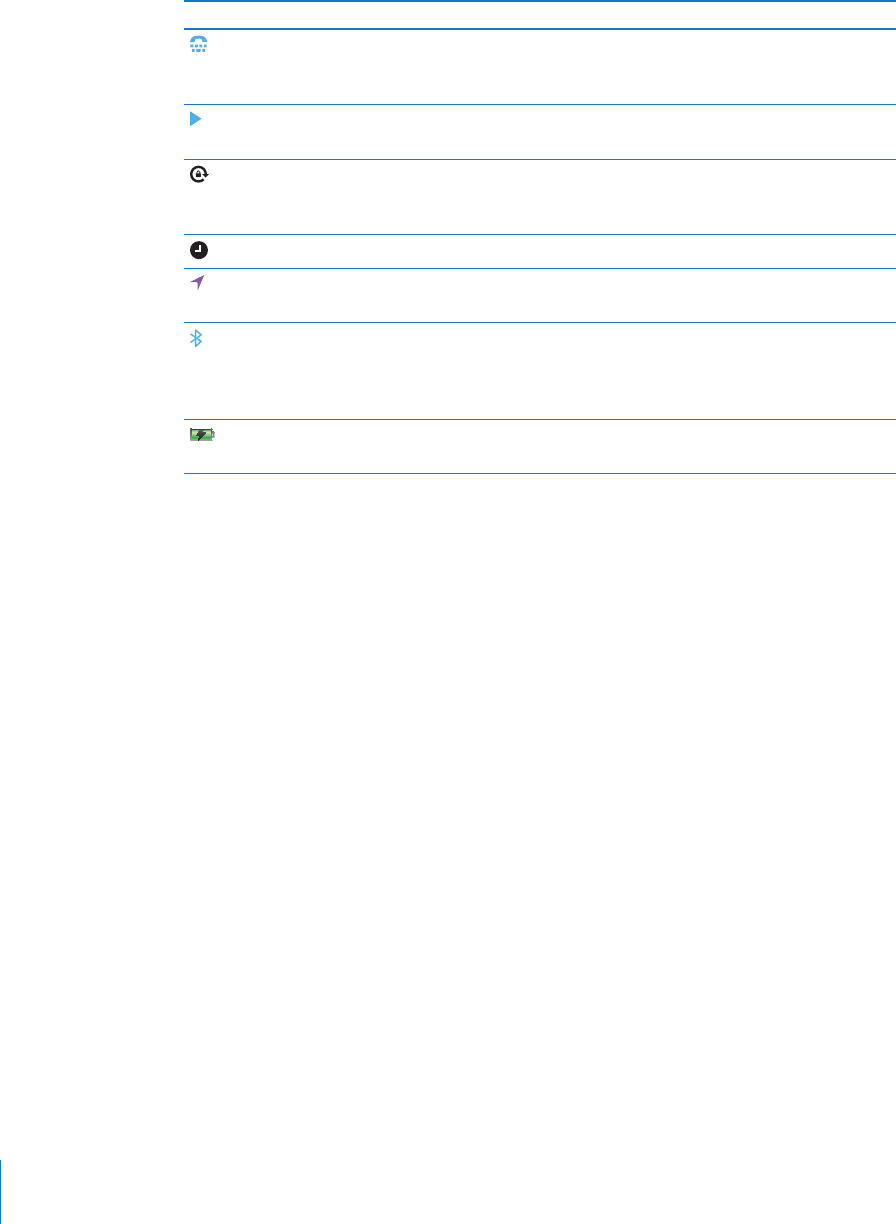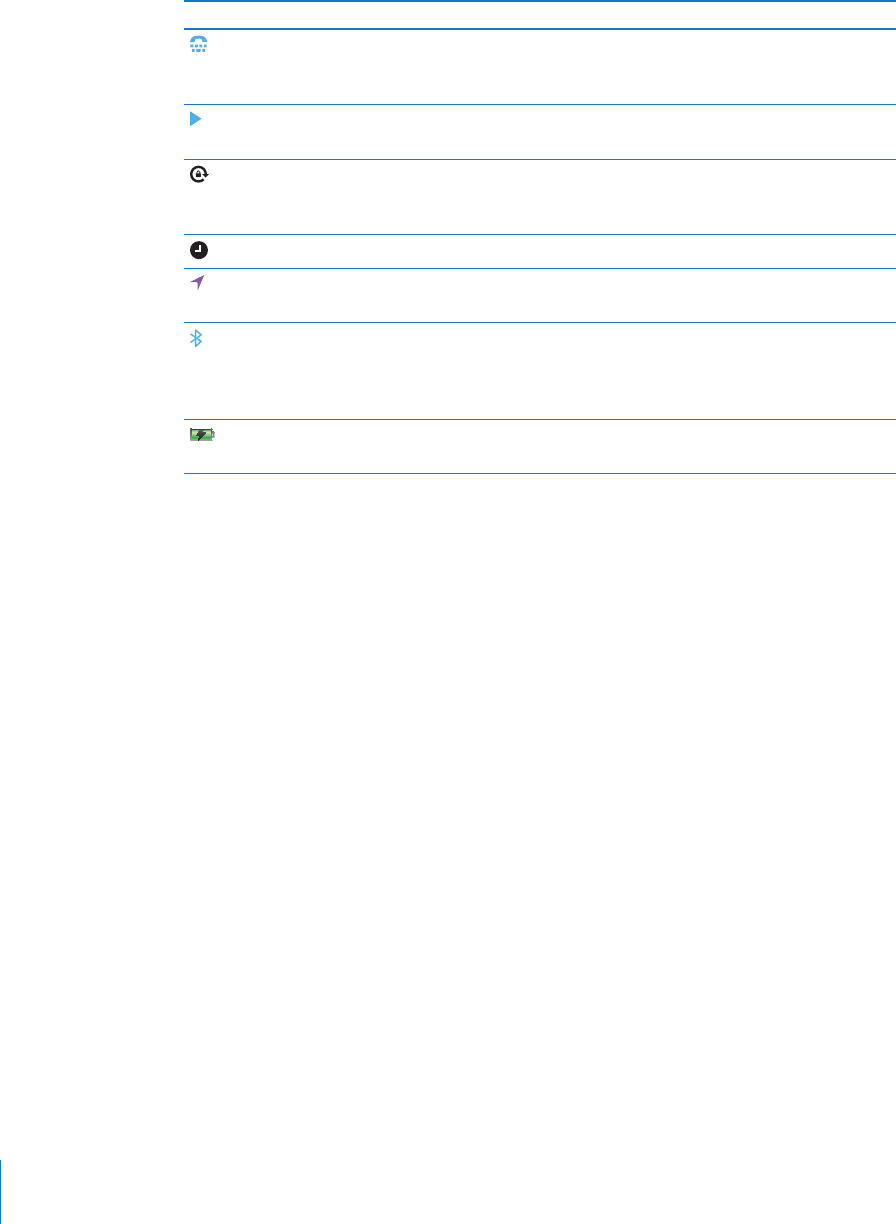
Status icon What it means
TTY Shows that iPhone is set to work with a TTY machine.
See “Using iPhone with a Teletype (TTY) Machine
” on
page 206.
Play Shows that a song, audiobook, or podcast is playing. See
“Playing Songs and Other Audio
” on page 92.
Portrait orientation lock Shows that the iPhone screen is locked in portrait
orientation. See “Viewing in Portrait or Landscape
Orientation
” on page 32.
Alarm Shows that an alarm is set. See “Alarms” on page 152 .
Location services Shows that an app is using location services. See “Location
Services
” on page 19 4.
Bluetooth* Blue or white icon: Bluetooth is on and a device, such as a
headset or car kit, is connected.
Gray icon: Bluetooth is on,
but no device is connected.
No icon: Bluetooth is turned
o. See “Bluetooth Devices
” on page 47.
Battery Shows battery level or charging status. See “Battery” on
page 48.
* The use of certain accessories with iPhone may aect wireless performance.
18
Chapter 1 iPhone at a Glance