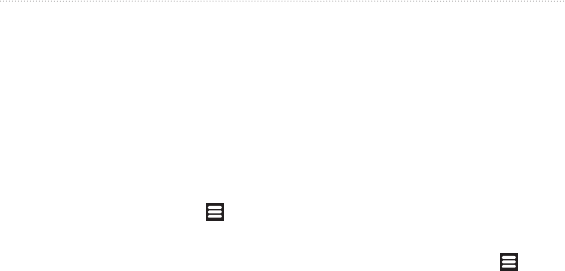
Customizing Your Device
96 Garmin-Asus Owner’s Manual
• —allows you
to select your preferred type of
network.
• —displays
connected data service access
points.
From the Home screen, touch >
> .
• —allows you to
adjust the volume levels of each
output.
• —allows you to select a
ringtone for phone calls.
• —sets the ringtone for
notications, such as text messages.
• —sets the ring style to
, ,
, or .
• —plays a
tone when you dial.
• —plays a tone
when you touch the screen.
• —sets the device
to vibrate when you press certain
soft keys.
• —sets the
device to vibrate when you eject or
remove the memory card.
From the Home screen, touch >
> .
• —changes the
brightness of the screen. Decreasing
the brightness can save battery
power. sets the
brightness based on the ambient
lighting.
• —sets a light
background (), a dark
background (), or
automatically switches between
the two based on the sunrise time


















