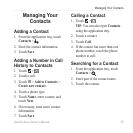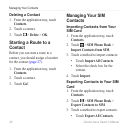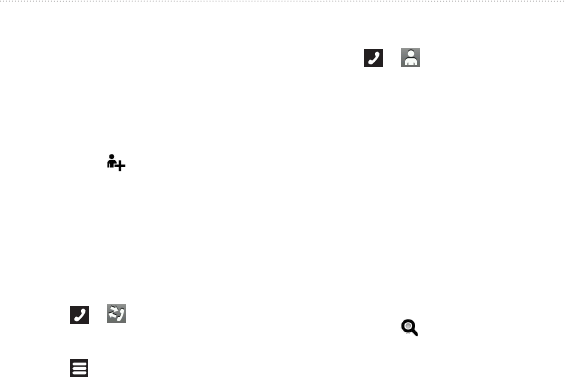
Managing Your Contacts
Garmin-Asus Owner’s Manual 25
1. From the application tray, touch
> .
2. Enter the contact information.
3. Touch .
1. Touch > .
2. Touch a call.
3. Touch > >
.
4. Touch a phone type.
5. Touch , enter a name, and
touch .
6. If necessary, enter more contact
information.
7. Touch .
1. Touch > .
: You can also open
using the application tray.
2. Touch a contact.
3. Touch .
4. If the contact has more than one
phone number, touch the phone
number to call.
1. From the application tray, touch
> .
2. Enter part of the contact name.
3. Touch the contact.