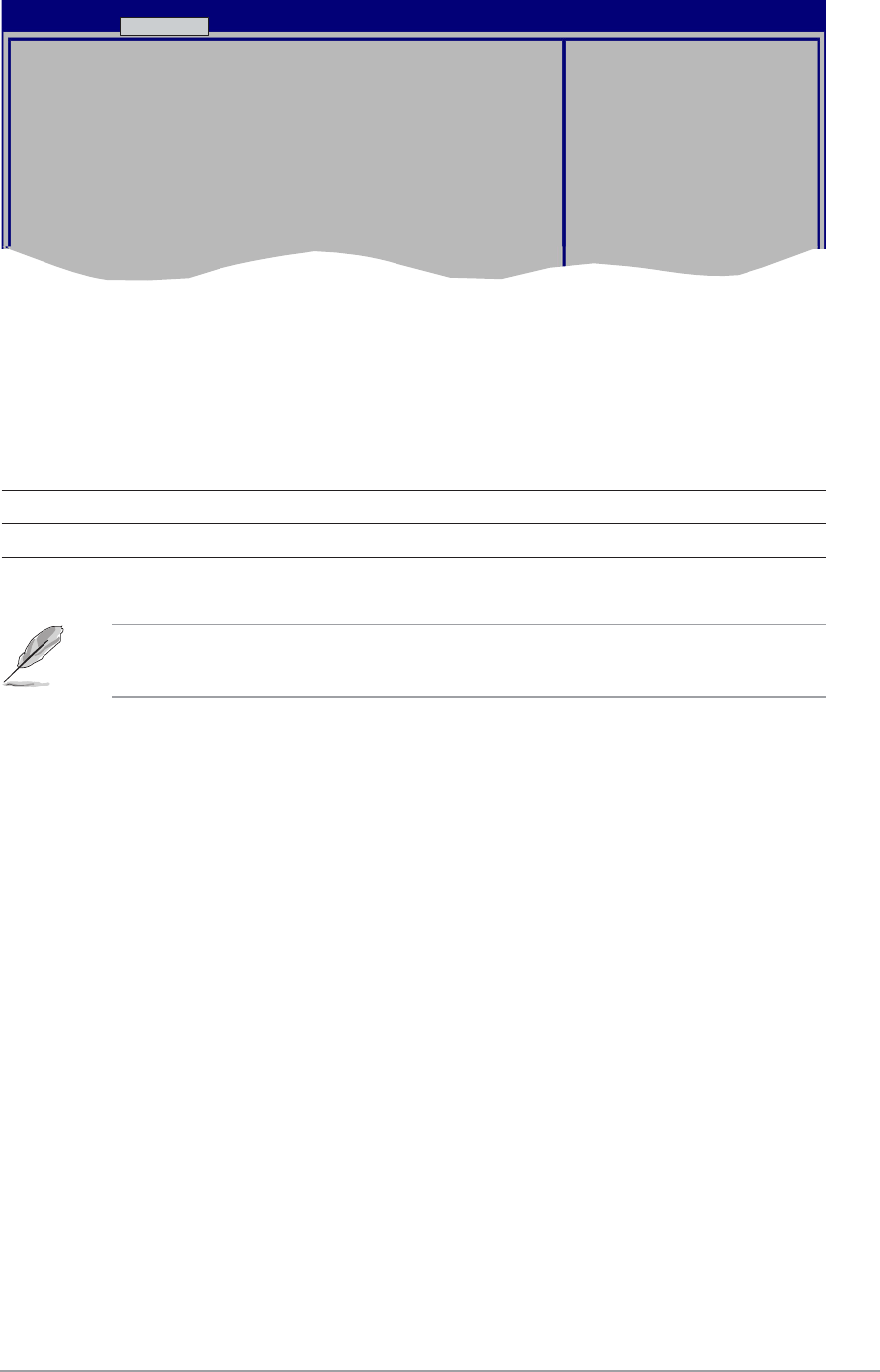
ASUS A8N-VMASUS A8N-VM
ASUS A8N-VMASUS A8N-VM
ASUS A8N-VM
2-192-19
2-192-19
2-19
2.4.22.4.2
2.4.22.4.2
2.4.2
JumperFree ConfigurationJumperFree Configuration
JumperFree ConfigurationJumperFree Configuration
JumperFree Configuration
Adjust CPU FSB
frequency.
BIOS SETUP UTILITY
Advanced
AI Overclocking [Auto] Select the target CPU
frequency, and the
relevant parameters will
be auto-adjusted.
Frequencies higher than
CPU manufacturer
recommends are not
guaranteed to be stable.
If the system becomes
unstable, return to the
default.
AI Overclocking [Auto]AI Overclocking [Auto]
AI Overclocking [Auto]AI Overclocking [Auto]
AI Overclocking [Auto]
Allows you to select the overclocking options to achieve the desired CPU
internal frequency. Select either one of the preset overclocking
configiuration options.
Manual Manual
Manual Manual
Manual - allows you to individually set overclocking parameters.
Auto Auto
Auto Auto
Auto - loads the optimal settings for the system.
Standard Standard
Standard Standard
Standard - loads the standard settings for the system.
The following item appears only when you set the
AI OverclockingAI Overclocking
AI OverclockingAI Overclocking
AI Overclocking
item to [Manual].
CPU FSB Frequency [XXX]CPU FSB Frequency [XXX]
CPU FSB Frequency [XXX]CPU FSB Frequency [XXX]
CPU FSB Frequency [XXX]
Allows you to adjust the CPU FSB frequency. The value of this item is
auto-detected by the BIOS. Use the
<+><+>
<+><+>
< + > and
<-><->
<-><->
< - > keys to adjust the CPU
FSB frequency. You can also type the desired CPU frequency using the
numeric keypad. The values range from 200 to 240.


















