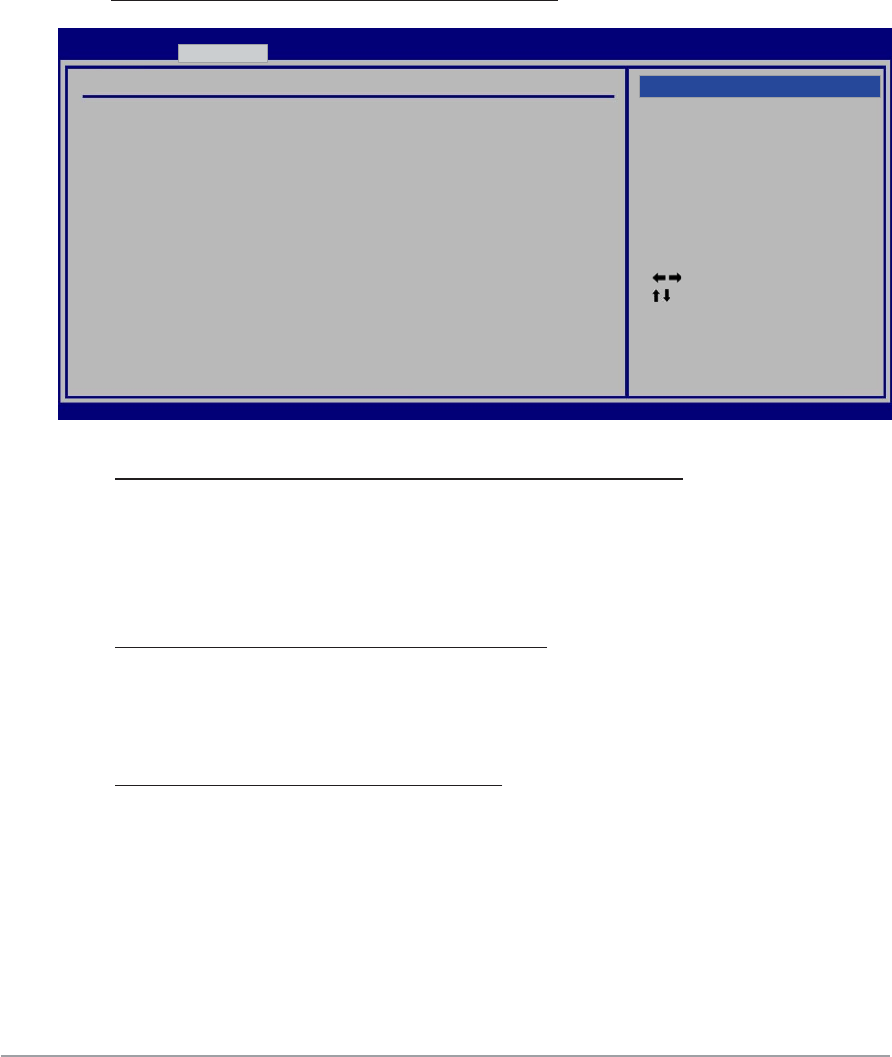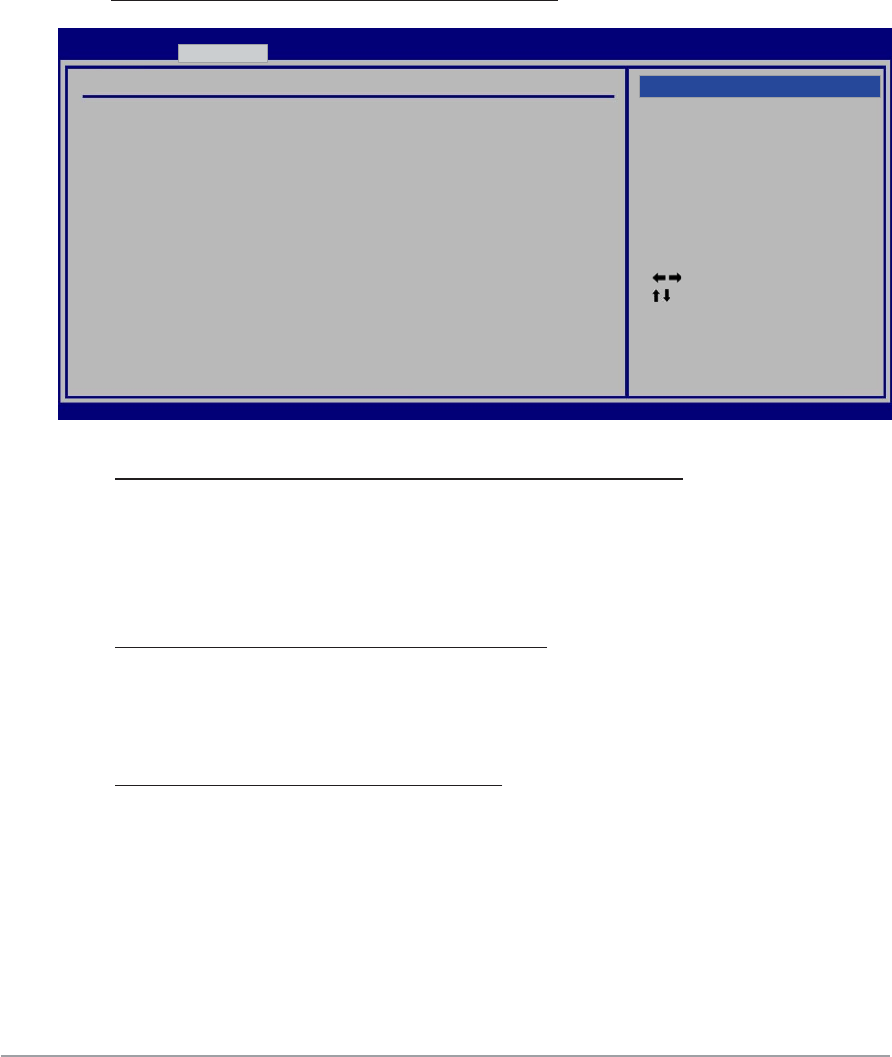
2-242-24
2-242-24
2-24
Chapter 2: BIOS setupChapter 2: BIOS setup
Chapter 2: BIOS setupChapter 2: BIOS setup
Chapter 2: BIOS setup
NvigpBridge/C51G Chipset Configuration
Select Screen
Select Item
+- Change Option
F1 General Help
F10 Save and Exit
ESC Exit
v02.58 (C)Copyright 1985-2004, American Megatrends, Inc.
Advanced
NvigpBridge/C51G Chipset Configuration
Primary Graphics Adapter [PCI -> PCI Express]
OnChip VGA Frame Buffer Size [64 MB]
OnChip VGA Trap Enable [Disabled]
Options
PCI -> PCI Express
IGP -> PCI Express
Primary Graphics Adapter [PCI -> PCI Express -> IGP]
Allows selection of the graphics controller to use as a primary boot
device. Configuration options: [PCI -> PCI Express -> IGP] [IGP -> PCI
Express -> PCI]
OnChip VGA Frame Buffer Size [64 MB]
Allows you to disable or set the onchip VGA frame buffer size.
Configuration options: [Disabled] [16 MB] [32 MB] [64 MB] [128 MB]
OnChip VGA Trap Enable [Disabled]
Allows you to enable or disable the onchip VGA trap feature, which
patches some Linux operating systems that cannot be installed with
an onchip VGA. Configuration options: [Disabled] [Enabled]
L2 Cache BG Scrub [Disabled]L2 Cache BG Scrub [Disabled]
L2 Cache BG Scrub [Disabled]L2 Cache BG Scrub [Disabled]
L2 Cache BG Scrub [Disabled]
Allows the L2 Data Cache RAM to be corrected while idle. Configuration
options: [Disabled] [40ns] [80ns] [160ns] [320ns] [640ns] [1.28us]
[2.56us] [5.12us] [10.2us] [20.5 us] [41.0us] [81.9us] [163.8us]
[327.7us] [655.4us] [1.31ms] [2.62ms] [5.24ms] [10.49ms] [20.97ms]
[42.00ms] [84.00ms]
Data Cache BG Scrub [Disabled]Data Cache BG Scrub [Disabled]
Data Cache BG Scrub [Disabled]Data Cache BG Scrub [Disabled]
Data Cache BG Scrub [Disabled]
Allows the L1 Data Cache RAM to be corrected while idle. Configuration
options: [Disabled] [40ns] [80ns] [160ns] [320ns] [640ns] [1.28us]
[2.56us] [5.12us] [10.2us] [20.5 us] [41.0us] [81.9us] [163.8us]
[327.7us] [655.4us] [1.31ms] [2.62ms] [5.24ms] [10.49ms] [20.97ms]
[42.00ms] [84.00ms]