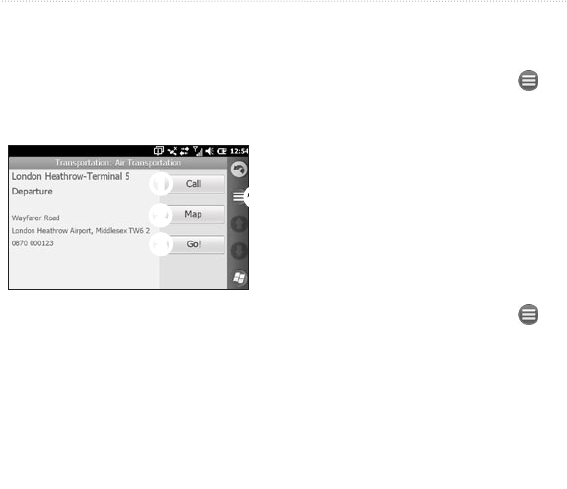
Search for Locations
nüvifone M10 Owner’s Manual 29
Go! Page Options
After you nd a location, an
informational page appears, displaying
the address and the phone number (if
known) of the location.
➋
➍
➊
➌
➊
Tap to dial the phone number of
the location, if available.
➋
Tap to view the location on the
map.
➌
Tap to create a route to the
location.
➍
Tap for more options.
Find a Nearby Location
1. Find a location.
2. On the information page, tap
>
Find Nearby.
3. Select an option to search for a
location.
Learn About Locations
A data connection is required for this
feature. This service is only available
in some areas.
1. Find a location.
2. On the information page, tap
> Find Nearby > Connected
Services > WiKiKnow.
The browser opens to a Web page
containing information about the
selected location.


















