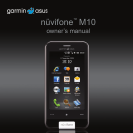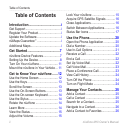Table of Contents
nüvifone M10 Owner’s Manual v
Change Media Gallery Settings .........72
Play a Video Stream ..........................72
Organize Your Life .....................74
Use the Calendar...............................74
Check Flight Status ...........................75
Check the Weather ............................76
View Stock Information ......................76
Use Tasks ..........................................77
Use the Alarms ..................................77
Add a World Clock .............................78
Use the Count-down Timer ................79
Use the Stopwatch ............................79
Convert Currency ..............................79
Use the Calculator .............................80
Type a Note .......................................80
View Adobe
®
PDFs ............................80
Download Applications ......................81
Access Your nüvifone Data Using Your
Computer ........................................81
Use Microsoft Ofce Mobile...............81
Backup and Restore Files .................82
Search for Files .................................82
Synchronize Your nüvifone ......83
Install and Congure ActiveSync on
Your Computer ................................83
Synchronize Using the USB Cable ....84
Synchronize Using Bluetooth
®
Technology......................................84
Enable the USB Connection Mode
Page ...............................................85
Synchronize with an Exchange
Server .............................................86
Synchronize with Your Windows Live
Account ...........................................86
Connect with Other Devices .....87
About Bluetooth .................................87
Use Internet Sharing..........................89
Manage Wireless Connections ..........90
Set Up a Wi-Fi Connection ................91
Exchange Files Using FTP ................91
Customize Your nüvifone .........92
Adjust the Screen Settings ................92
Access the System Volume ...............93
Rearrange the Start Menu .................93
Customize the Home Screen.............93
Customize the Phone Settings ..........94