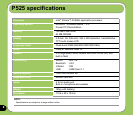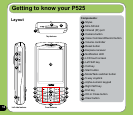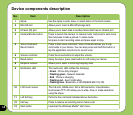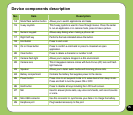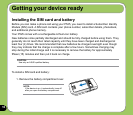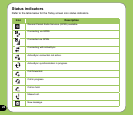15
Device components description
No. Item Description
14 Mode/Task switcher button Allows you to switch applications and tasks.
15 5-way Joystick This 5-way joystick is used to move through menus. Press the center
to run an application or in camera mode, press to take a picture.
16 Numeric keypad Allows easy dialing when making a phone call.
17 Right Soft key Performs the task indicated above the button.
18 End button Press to end a call.
19 Ok or Close button Press to conrm a command or press to close/exit an open
application.
20 Clear button Press to delete a character or number to left.
21 Camera ash light Allows you to capture images in a dim environment.
22 Camera lens This 2-megapixel camera comes with Auto-Focus (AF) lens and ash
light features.
23 Speaker Allows you to listen audio media and incoming phone calls.
24 Battery compartment Contains the battery that supplies power to the device.
25 Power button Press once to set suspend mode or to wake device from sleep mode.
Press and hold to turn the power ON or OFF.
26 Hold button Press to disable all keys including the LCD touch screen.
27 Mic Used to answer phone calls, say voice commands, and record sounds
or voice.
28 Mini-USB connector Use this connector to synchronize your data or to charge the battery.
29 Earphone port Plug headset accessory to this port.