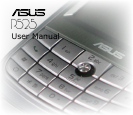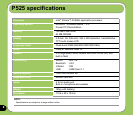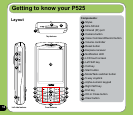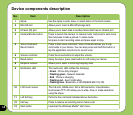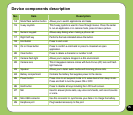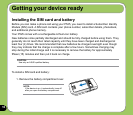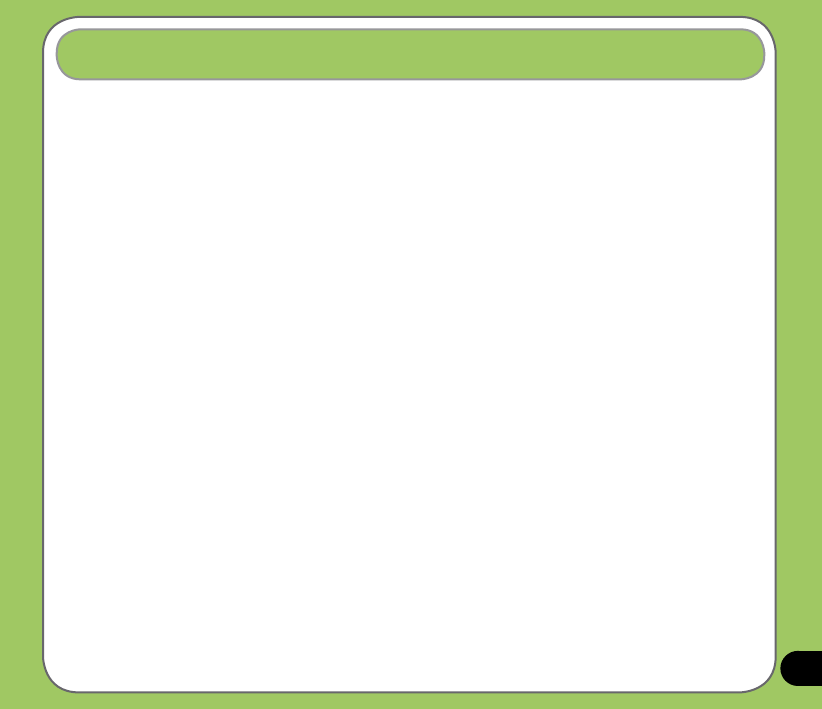
3
Table of Contents
P525 specications ............................................................................... 8
Package contents .................................................................................. 9
Chapter 1: Getting started
Getting to know your P525 ................................................................. 12
Layout .....................................................................................................12
Device components description ....................................................................14
Getting your device ready ................................................................... 16
Installing the SIM card and battery................................................................16
Charging the battery......................................................................................18
Starting up ............................................................................................ 19
Powering your device ....................................................................................19
Using the stylus .............................................................................................19
Calibrating P525............................................................................................20
Locking the keys and buttons........................................................................20
The Today screen ................................................................................ 21
Status indicators............................................................................................22
Screen orientation .........................................................................................25
Start menu.....................................................................................................26