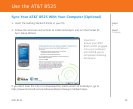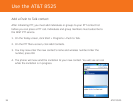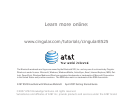38
AT&T 8525
Tips and Tricks
Set an MP3 song as your ringtone
1. Save the MP3 file to the device’s “My Documents” folder or microSD™
memory card.
2. Go to Start > Settings > Personal tab > “Sounds and Notifications” and the MP3 will be
available for selection as a ringtone.
Assign a ringtone to a contact
1. Go to “Contacts” from the Today Screen (bottom-right)
2. Open a contact.
3. Press Menu > “Edit”.
4. Scroll down and press the “Ring Tone” field
5. Select the desired ringtone.
Assign a picture to a contact
1. Go to “Contacts” from the Today Screen (bottom-right)
2. Open a contact
3. Press Menu > “Edit”
4. Press on the “Picture” field
5. Select the desired picture
OR
1. Go to Start > Programs > “Pictures and Videos”.
2. Select the picture you want to assign.
3. Press Menu > Save > “Save to Contact…”
4. Select the desired contact.