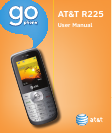Communicating
10
• Group settings: Edit the group name and
set the ringtone and picture that will be
displayed when there is an incoming call
from a member of the group.
SIM management
Select Copy from SIM to copy selected
contacts from your SIM card to your phone.
Select Copy to SIM to select contacts and
copy them from your phone to your SIM card.
Select Del from SIM to delete selected
contacts from the SIM card.
Address Book settings
• Preferred storage: You can set the
preferred storage location (SIM, phone,
or both) for Address Book entries.
• Speed dial: You can assign eight
speed dial numbers (2 through 9) to
selected contacts. If this function is on,
you can hold a key from idle to call the
corresponding contact.
• My contact info: You can edit your
contact information and send it.
• Extra numbers: You can edit the owner
number associated with your phone, view
and call the service dial number, or view
and call an SOS (emergency) number.
• Memory info: Check the memory status
of both the phone and the SIM card.
Making and Receiving Calls
Dial the number
From idle mode, enter the number with the
keypad and press the Send Key to dial.
Use the Address Book
Go to Menu > Address Book > Contact
list. Find the name of the person you want
to call, and press the Send Key.
Make an emergency call
You can make emergency calls without the
SIM card inserted as long as you are in an
area with network coverage.
Answer a call
Press the Send Key.
End a call
Press the Power/End Key.
Use call options
During a call, press the Left Soft Key to
view call options.
You can put a call on hold, make a
conference call, and use applications such
as Messaging and the Address Book while
you’re on a call.
You can use the speakerphone by pressing
the Right Soft Key for H-Free (hands-free).
Communicating
11
Recent Calls
Go to Menu > Recent Calls.
Dialed calls, received calls, and missed
calls are saved in Recent Calls. If the
records are full, the earliest saved records
will be deleted. Press the Left Soft Key to
view options:
• View: View the details of a call record.
• Call: Call the number/contact again.
• Send message: Send a message to the
number/contact.
• Save to Address Book: Save the
current number to the Address Book
as a new contact or as an update to an
existing contact. (Available for unsaved
numbers only.)
• Add to blacklist: Add the number to the
call blocked list. Future calls from that
number will be blocked.
• Edit before call: Edit the number before
you call.
• Delete: Delete the selected number/
record.
• Delete all: Delete all call records.
• Advanced:
– Call timers: Check the time total
for calls.
– Data Call Time: Check the data total
for calls.
Entering Text
When writing text messages, contact
information, notes, and more in a text
input field, there are several input modes
and options.
Changing Input Mode
Press the * Key to change the input mode.
The input modes are as follows in English:
• Smart En: Predictive English text with
the first letter of the first word in each
sentence in uppercase.
• Smart EN: Predictive English text in all
uppercase letters.
• Smart en: Predictive English text in all
lowercase letters.
• En: English text with the first letter of the
first word in each sentence in uppercase.
• EN: English text in all uppercase letters.
• en: English text in all lowercase letters.
• 123: Numbers and symbols.
The input modes are as follows in Spanish:
• Smart Es: Predictive Spanish text with
the first letter of the first word in each
sentence in uppercase.
• Smart ES: Predictive Spanish text in all
uppercase letters.
• Smart es: Predictive Spanish text in all
lowercase letters.