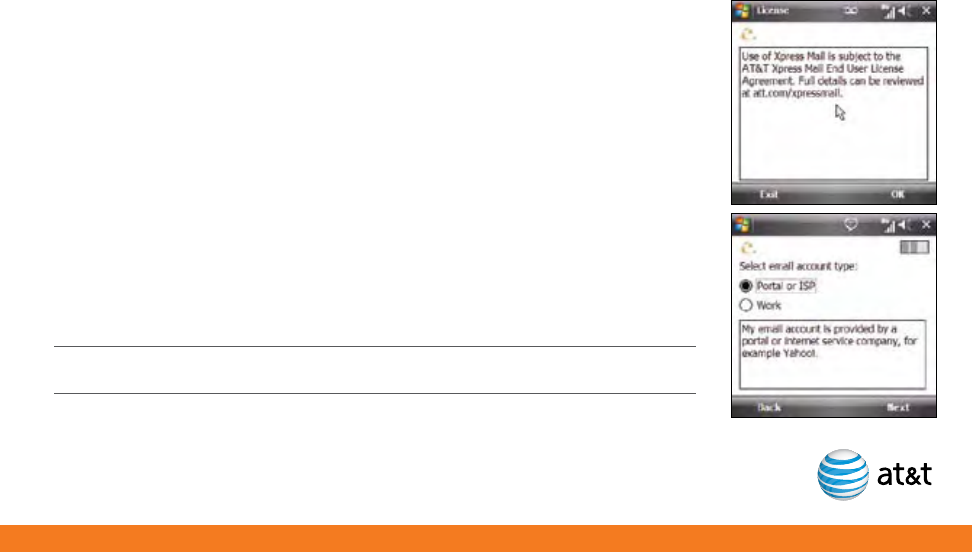
23
Set Up Your Email
Personal Email Setup With Xpress Mail (continued)
Press the 4. LEFT SOFT key to select Yes to continue the download.
Once the download is complete, press Yes to reset your device.
Press the 5. RIGHT SOFT key to accept the license agreement.
Confirm your 10-digit mobile (cell) number (numbers only) and select 6. Next.
Select 7. Portal or ISP then press the RIGHT SOFT key to select Next.
Note: Using email on your device requires a data plan. If you do not have a data plan
associated with your account, please visit att.com/wireless or call 1-800-331-0500.


















