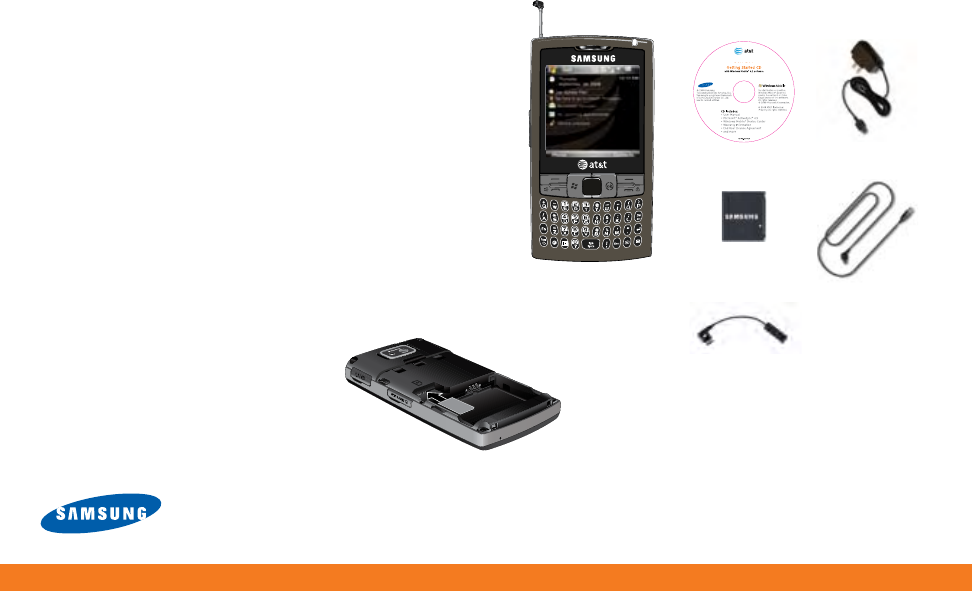
6
Set up Your i907
What’s in the Box?
To get started, we recommend the following:
Carefully follow the step-by-step instructions in this guide to •
set up your device.
Review the User Manual on the Getting Started CD to learn •
about the full power of the i907.
Take note of the following components included in the box:
Insert the SIM
Remove the battery cover.1.
Remove battery.2.
Slide SIM face up (gold contacts 3.
face down) into SIM slot.
Replace battery and battery cover.4.
AT&T & OEM Branded CD
Travel Charger
Standard Battery
Data Cable
I907
I907
3.5 mm Audio Adaptor
Getting Started CD


















