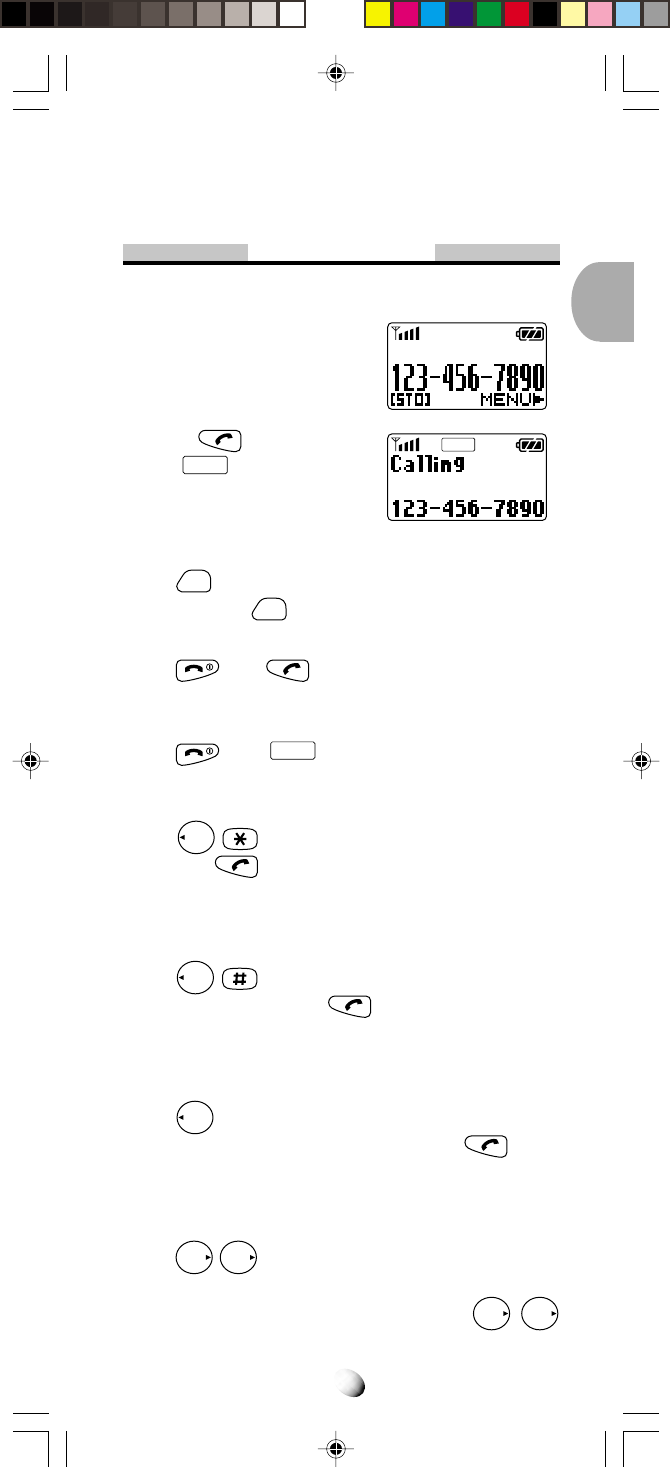
17
BASIC OPERATIONBASIC OPERATION
Placing Calls
To Place a Call
1. Enter the phone number.
(A maximum of 32 digits will
be displayed.)
2. Press
.
The
IN
USE
indicator will light.
•
To Correct a Number
Press
CLR
to clear the last digit.
Press and hold
CLR
to erase all the digits entered.
•
If the Call Fails to Go Through
Press , and to redial the number.
To Terminate a Call
Press . The
IN
USE
indicator will go out.
Last Number Redial
Press
Rcl
to recall the last number you dialed,
then press .
See Call History on page 40 for details.
To Dial the Last Number Received
Press
Rcl
to dial the last number with Caller ID
you received, then press
.
See Call History on page 40 for details.
Phonebook Dialing
Press
Rcl
and enter an address (01 to 99) to recall a
number from your phonebook, then press .
See Phonebook Recall on page 31 for details.
To Mute a Phone Conversation
Press
F
F
to mute your conversation at any time
during a call. “Mute” will be displayed.
To return to normal conversation, press
F
F
again.
IN
USE


















