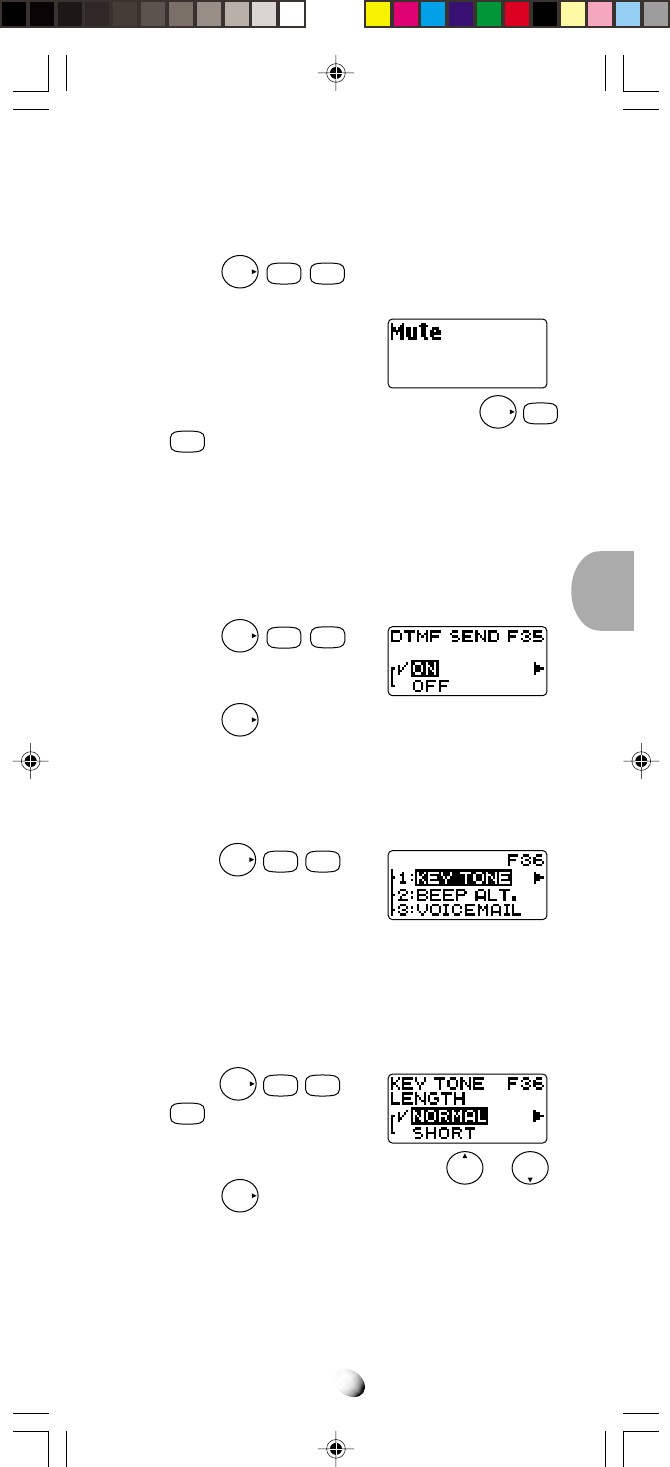
55
To Mute a Phone Conversation (F34)
You can mute your conversation at any time during a
call.
1. Press
F
3
DEF
4
GHI
.
2. Then the “Mute” indicator is displayed. The transmit
audio will be muted but the
receive audio will still be
heard from the receiver.
3. To return to normal conversation, press
F
3
DEF
4
GHI
again.
4. Mute is reset when the call is terminated.
Sending DTMF (F35)
This feature allows you to activate or deactivate Send-
ing DTMF (Touch Tone™) when you enter a number
during a call.
1. Press
F
3
DEF
5
JKL
.
2. Scroll to “ON” or “OFF” to
select.
3. Press
F
to set.
Setting Tones (F36)
This is a group of 9 functions related to the setting of
tones.
1. Press
F
3
DEF
6
MNO
.
The Branch Menu is dis-
played.
2. Refer to the particular functions for details.
Key Tone Length (F36-1)
This feature selects the duration of the tone length when
a key is pressed.
1. Press
F
3
DEF
6
MNO
and
1
.
2.
You can change the current mode by
or .
3. Press
F
to set.
•
NORMAL – Normal Mode
Tone is heard as long as the key is being pressed.
•
SHORT – Short Mode
Tone is heard for a short time even if the key remains
pressed.


















