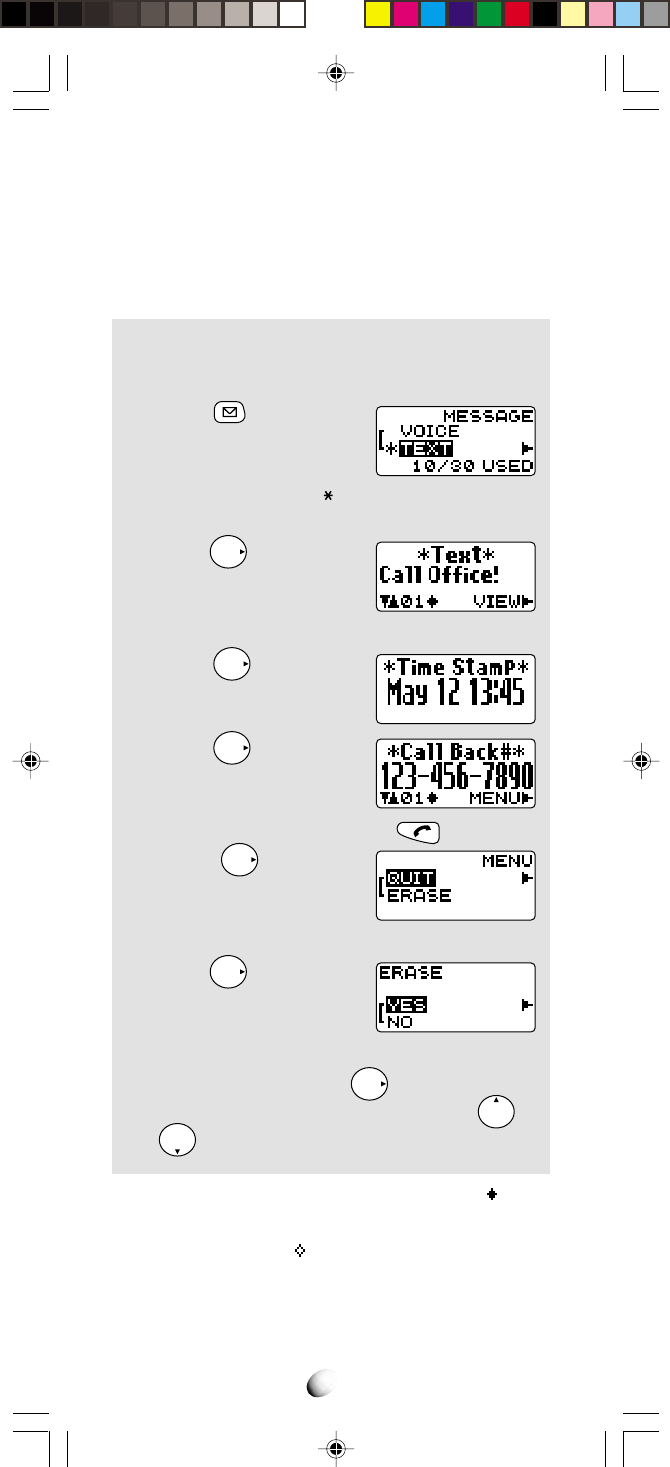
46
To Review a Text Message
Text messages are stored in the address 01 to 30 in the
memory stack. The address 01 has the last message.
Every message moves to the next address when a new
message is stored.
Example: To display a Text Message stored in the
Memory Stack.
1. Press
and scroll to
“TEXT”. You have now 10
Text Messages out of 30
memories. A mark “
” is
flashing, when a new message is available.
2. Press
F
. The first Text
Message is displayed. A
longer message will be au-
tomatically scrolled every 6 seconds.
3. Press
F
or wait for 6
seconds to review an op-
tional information.
4. Press
F
or wait for 6
seconds. If a Callback
Number is displayed, you
can dial it by simply pressing
.
5. Press
F
and scroll
“QUIT” or “ERASE” for the
message that you just re-
viewed.
6. Press
F
to select.
7. To erase the Text Message, scroll to “YES”, oth-
erwise “NO”, and press
F
.
8. To review another message, scroll with
or
.
Notes: New Text Messages are marked with “ ”. Text
Messages you have already reviewed are
marked with “ ”.


















