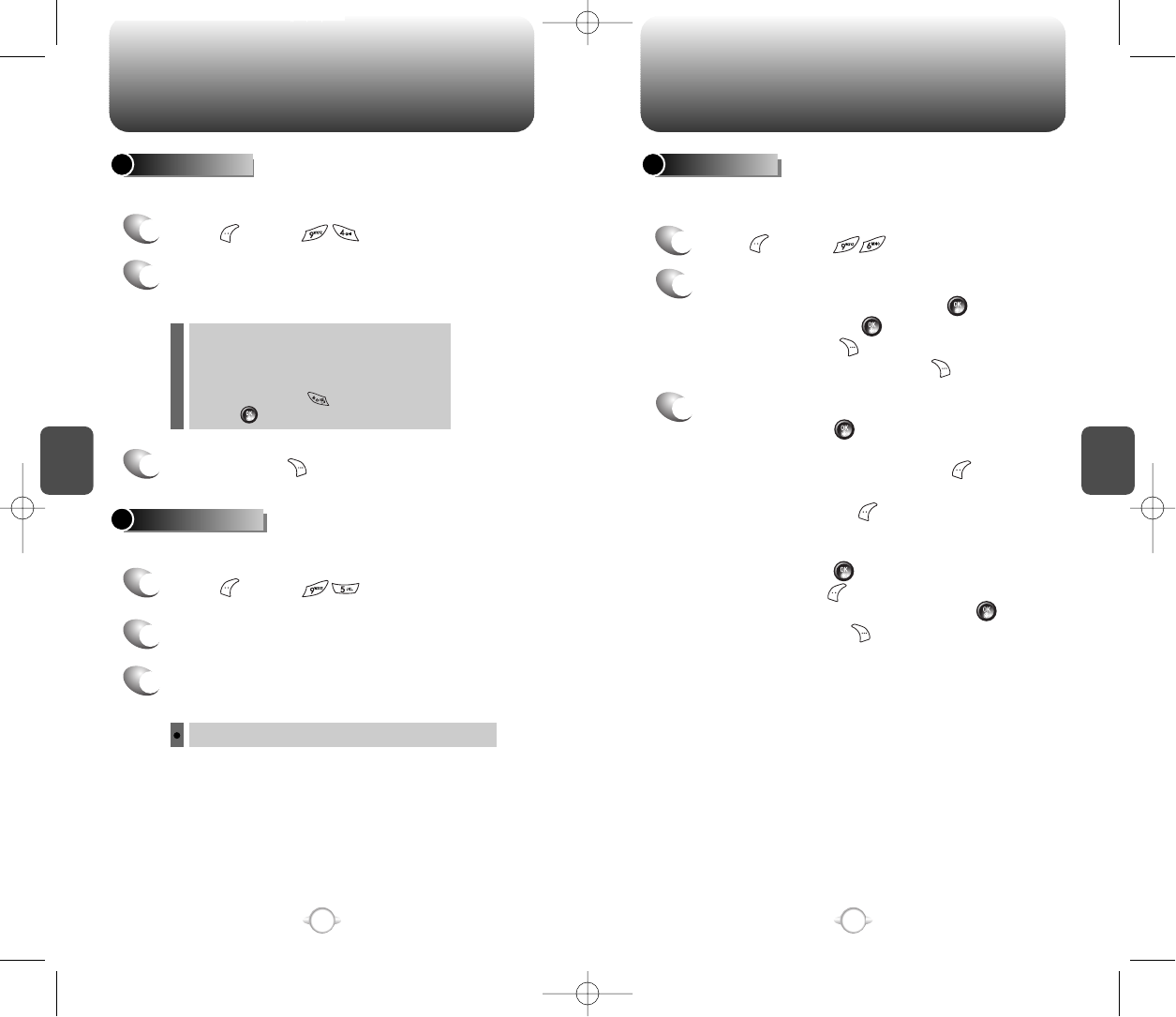
C
H
4
79
UTILITIES
C
H
4
78
UTILITIES
1
Press [MENU] .
2
Follow the instructions below to calculate
(8*6)/4-2.5
3
To reset, press [RESET].
1
Press [MENU] .
2
Select a city.
3
The world map appears with the city, its date
and time.
To access the calculator:
CALCULATOR
To display the time and date in pre-programmed cities:
WORLD CLOCK
Input 8.
Move the Navigation key to the right.
Input 6 and press the Navigation key to the left.
Input 4 and press the Navigation key down.
Input 2 and press the to input (.).
Press 5, .
Use the Navigation key to select another city.
1
Press [MENU] .
2
To measure a time period.
1. To start the stopwatch, press .
2. To pause it, press .
3. To resume it or [RESET] to return
to the previous page, press [EXIT].
3
To time up to six events at once:
1. To start, press .
2. To stop a time period and continue
measuring another one, press [CONT].
3. To stop the second and continue measuring
a third one, press [CONT].
4. To measure up to six time periods, repeat the
above steps.
5. To stop, press . To review the
results, press [VIEW].
6. To return to the stopwatch, press [OK].
7. To reset it, press [RESET].
Simultaneously times up to six different events. To operate the
stopwatch:
STOPWATCH


















