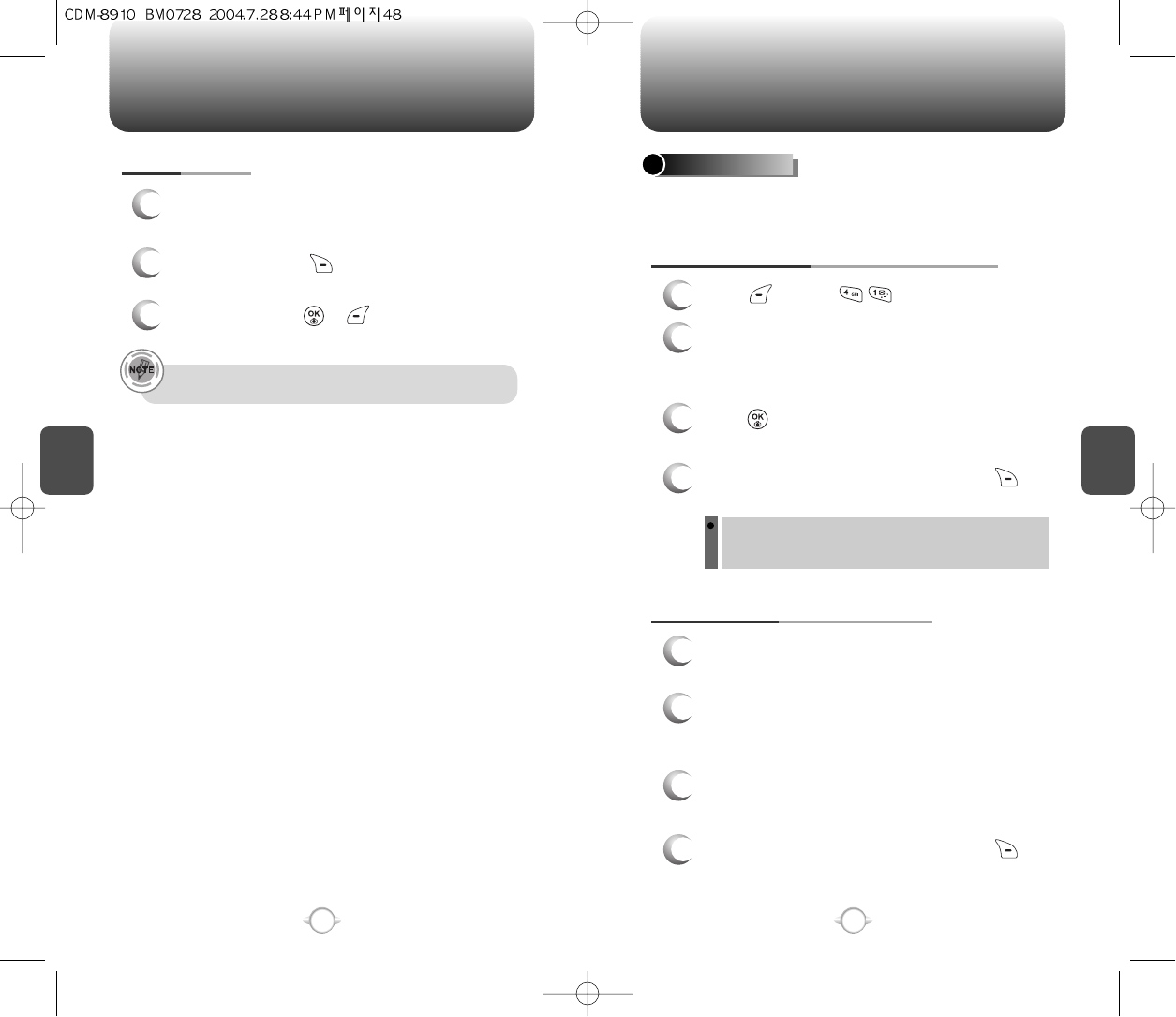
C
H
4
4948
C
H
4
PICTURESPHONE BOOK
ERASE GROUP
1
Use the Navigation Key to select, then delete
the group.
2
To delete it, press [ERASE].
3
To erase it, press or [YES].
The default group names (All, Etc.) cannot be erased.
Taking pictures with your phone’s working integrated camera is as simple
as choosing a subject, pointing the lens, then pressing a button. You can
activate the Camera Mode and take pictures when the phone is open.
TAKE A PHOTO
Press [MENU] .
Point the camera lens at your subject.
You can check the picture framing through the
main display screen.
Press or the Side Camera button to take
the picture.
To send the picture to someone, press [NEXT]
then select “Send Picture”.
You can receive a call while in camera mode just not when
sending. All incoming voice calls will be forwarded to
voicemail.
TAKING A PICTURE THROUGH THE MENU
Press the Side Camera button to activate
Camera Mode.
Point the camera lens at your subject.
You can check the picture framing through the
main display screen.
Press the Side Camera button to take the
picture.
TAKING A PICTURE IN IDLE MODE
1
2
3
4
1
2
3
To send the picture to someone, press [NEXT]
then select “Send Picture”.
4


















