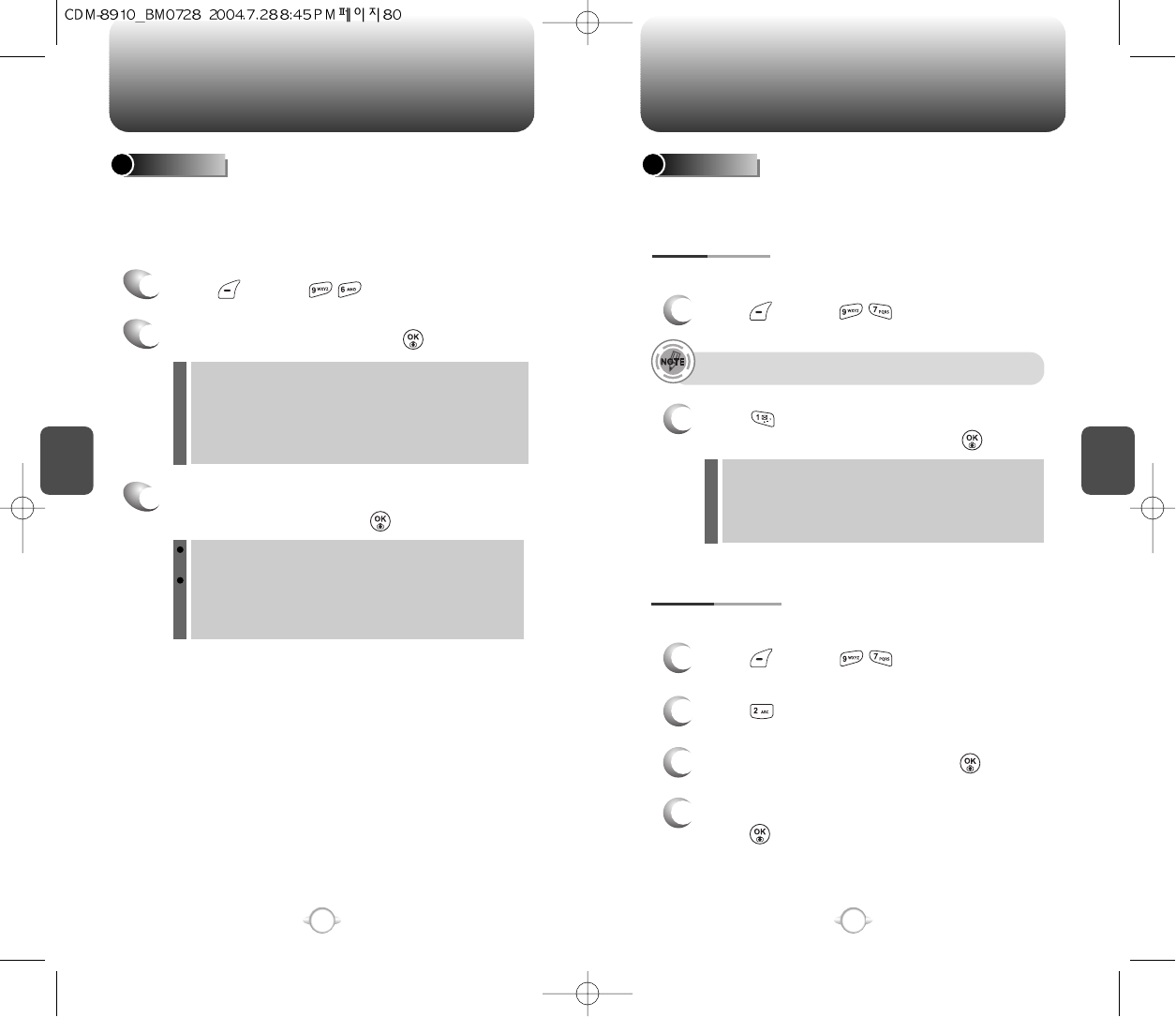
SETTINGS SETTINGS
C
H
4
81
C
H
4
80
Your Cellular telephone is equipped with a Location feature for use in
connection with location-based services that may be available in the
future. The Location feature allows the network to detect your
position. Turning Location off will hide your location from everyone
except 911.
LOCATION
1
Press [MENU] .
2
Read the message then press [OK].
On: Turning location “on” lets the network detect your
whereabouts using GPS.
Off: Turning location “off” disables GPS –except for 911 –but
cell tower technology may still used to detect your
whereabouts for some features and basic telephone
service.
Turning location “on” lets the network Detect your geographic
location using GPS, making some features easier to use.
Turing location “off” disables GPS, but some features may
still detect your whereabouts using Cell tower technology.
Except for basic telephone and 911 service, your location
information will only be used with your consent.
3
Select “On” or “Off” by pressing the
Navigation Key and press [OK].
Prevents unauthorized use of your cellular telephone. The following
settings can be restricted:
SECURITY
Prevents the phone from being used without entering the password first.
1
Press [MENU] then enter “Password”.
LOCK PHONE
2
Press then select “Lock Now”, “Lock On
Power Up” or “Unlock” and press [OK].
Lock Now : Lock the phone now.
Lock On Power Up : Do not lock the phone now, but it is
automatically locked when power
recycled.
Unlock : Do not lock the phone.
l
l
l
The default password is the last 4 digits of your phone number.
Changes your 4-digit password
CHANGE LOCK
2
Press .
3
Enter a new password then press .
4
Enter the new password again and
press .
1
Press [MENU] then enter “Password”.


















