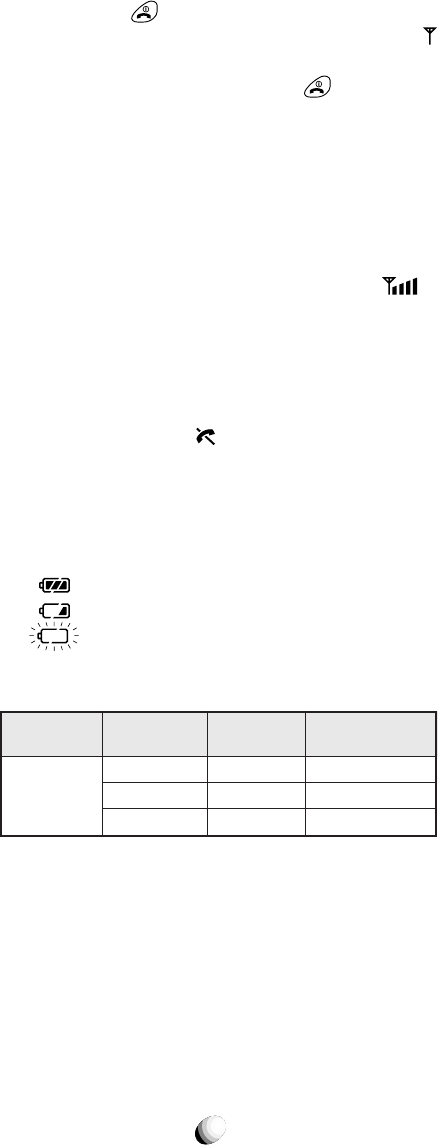
24
GETTING STARTEDGETTING STARTED
Turning the Phone On/Off
Press and hold . All the indicators and the display
will light momentarily, and a tone will be heard. The
indicator will be displayed while the phone is on.
To turn the phone off, press and hold .
Antenna Position
The antenna can be used in its fully extended or fully re-
tracted position only. It is recommended that the antenna
should be fully extended for optimum performance and
signal strength or while operating in poor signal areas.
Receiving Signal Strength Indicator
( )
The number of lines shown by this icon indicates the
strength of the signal your phone is receiving. Four lines
indicates maximum signal strength. The number of lines
may change as you move with the phone to represent
the changing signal strength. If the signal is not strong
enough to place a call, “
” will appear on the display.
Battery Level Indicator
You can always monitor the battery charge condition
with the constant battery level indicator. The number of
blocks indicates the battery conditions as follows:
Full charge
Low charge
Flashing indicates discharged.
Battery
Lithium Ion
(BTR-9100)
Mode
Digital 1x
Digital
Analog
Talk Time
up to
135 min.
170 min.
60 min.
Standby Time
up to
270 h
150 h
15 h
The operating times are approximate values and may
vary depending on network configuration and handset
usage.
Power Management


















