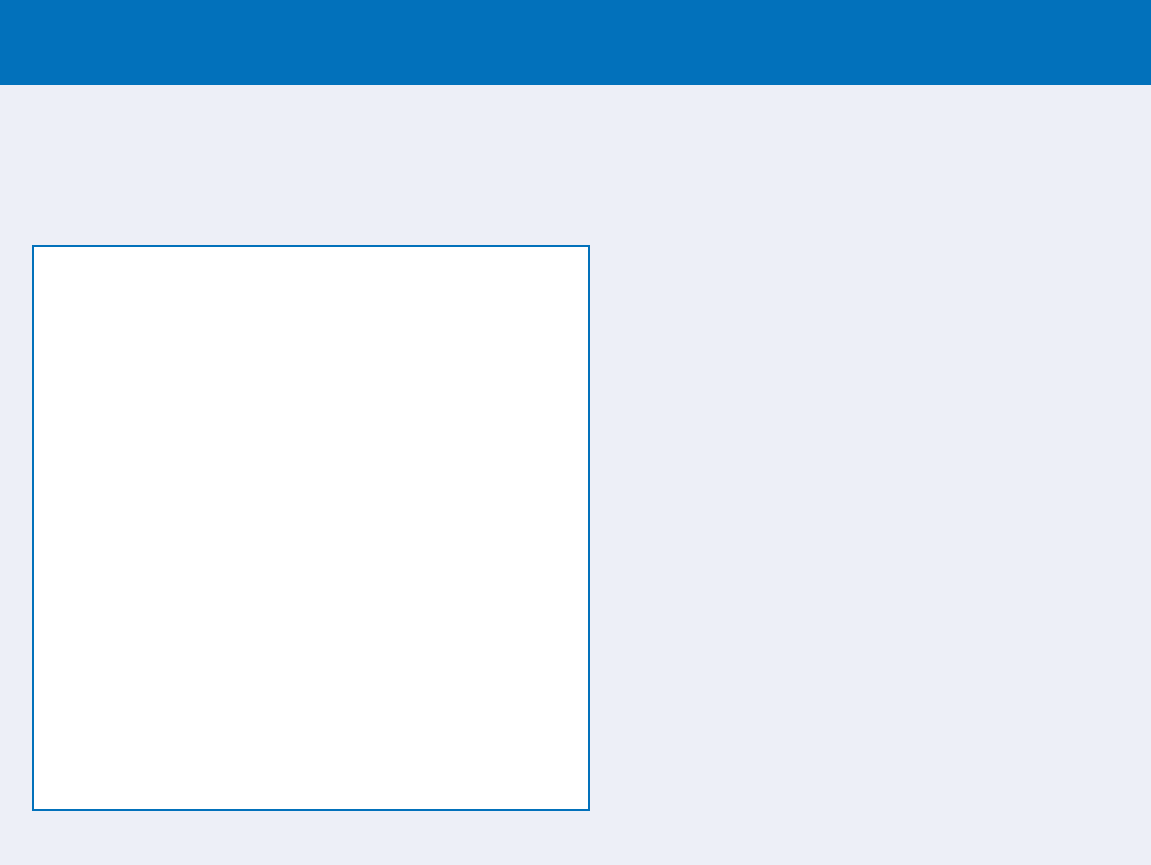
GGeettttiinngg SSttaarrtteedd
5
WWhhaatt YYoouu NNeeeedd TToo KKnnooww
HANDSET DESCRIPTION
This phone is a tri band Pocket PC with built-in phone
functionality. The PPC4100 weighs less than 5.6 ounces
and the dimensions are 4.29" h x 2.69" w x .85" d.
1. EARPHONE JACK: 2.5 mm jack for use with a
hands-free device or to listen to audio files. Has a
non-detachable protective covering.
2. INFRARED (IR) PORT: Uses infrared technology to
transmit and receive data from other IR-enabled devices.
3. SD/MMC EXPANSION SLOT: Accepts an SD or MMC
card, allowing you to add more memory. The slot also
supports SDIO (Secure Digital Input Output) cards
for added connectivity options.
4. ANTENNA/STYLUS HOLDER: The non-extendable
antenna has a neatly hidden slot for holding the stylus.
5. NOTIFICATION INDICATOR: Lights up solid amber
for alarm reminders and e-mail receipt.
6. PHONE INDICATOR: Lights up green to indicate
phone status.
7. POWER BUTTON: Press to turn the device on or off.
Press and hold to turn the backlight on or off.
8. LCD TOUCHSCREEN: Displays the applications and
data stored in your device. It is touch-sensitive and
responds to the stylus or your finger.
9. END BUTTON: Press to reject an incoming call.
Press to end a call. When dialing a number, press
to delete the number input. Press and hold to turn
on/off the mobile service connection.
14


















