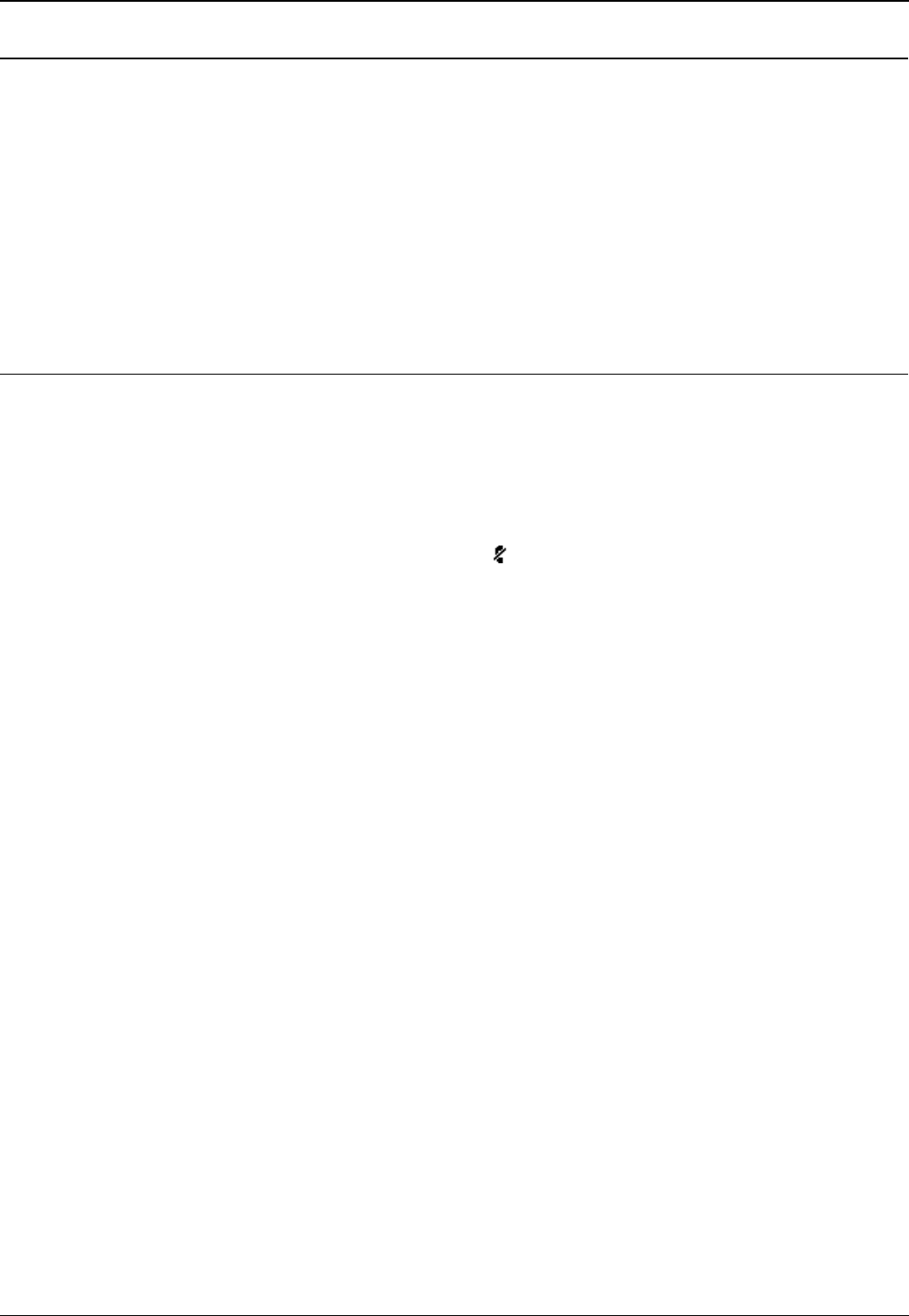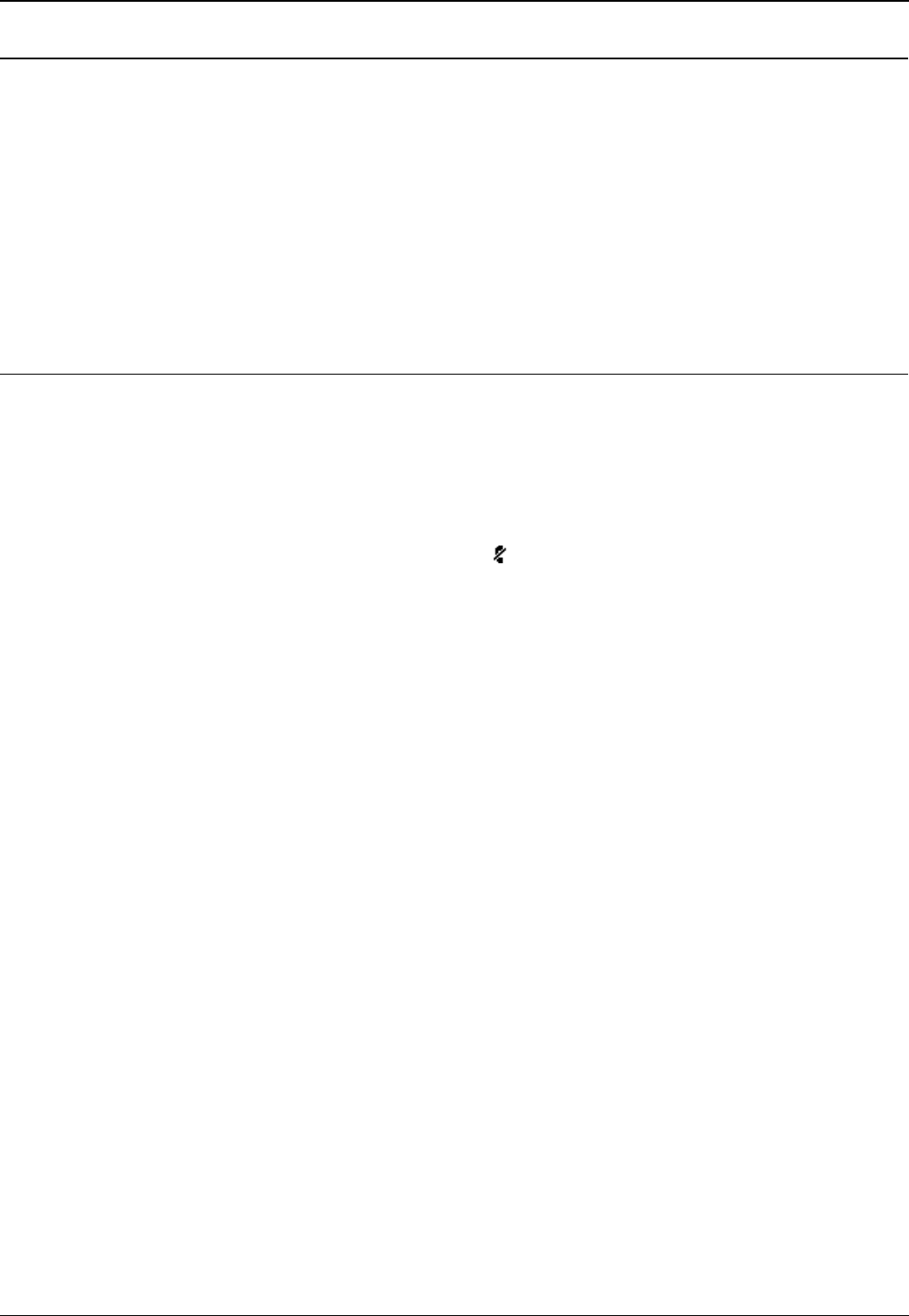
4610 and 5610 User Guide Page 41
IP Office 3.2 [15-601080] Issue [3] (5 June 2006)
Management and Troubleshooting
Overview
This section provides helpful information for:
Testing your phone to be sure it is operating correctly.
Basic Troubleshooting; this chart provides the most common problems an end user might
encounter and suggested resolutions.
Application-specific troubleshooting; this chart describes problems and solutions specific to
phone application (Speed Dial, Call Log, or Web Access).
Resetting or power-cycling your phone, when Basic Troubleshooting does not resolve a problem.
Testing Your Phone
The test function enables you to verify that your phone’s lights and display are operating properly.
To test the phone's lights and display:
1. With the phone idle (on-hook), press and release Mute, then press the following numbers on
the dial pad: 8 3 7 8 # (which stands for TEST).
The display should indicate the self-test has started. If the test is successful, the message “Self
test Passed #=end” displays; if the test is not successful, the message “Self test Failed #=end”
displays instead.
2. To return to the phone screen, press #.
If nothing appears on the display and the phone is receiving power, your phone may need to be
replaced. Contact your system administrator for assistance or additional troubleshooting
information.