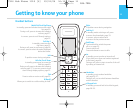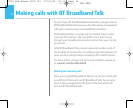Hub Phone 1010 – Edition 2– Issue 5 – 19.12.06 – 7916
7
Location
You need to place your BT Hub Phone in the charger cradle
and then place both handset and charger cradle in the BT
Home Hub to set it up. When you are doing this you don't
need to use the power supply provided as the handset and
charger cradle take their power from the hub. After this you
can place the handset and charger cradle anywhere in the
house where there is mains power and you can then use the
power supply provided.
You will need to place your handset and charger into the hub
from time to time to receive updates and new services to your
phone as your BT Hub Phone 1010 is fully upgradeable.
Setting up the handset
1. Remove the grey cover from
the front of the BT Hub.
If it does not come off easily,
carefully apply a little
more force.
Getting started
7
WARNING
Do not place your BT Hub Phone 1010
in the bathroom or other humid areas.
Handset range
The BT Hub Phone 1010 has a range
of 300 metres when there is a clear
line of sight between the hub and the
handset. When there is no clear line of
sight between the hub and the
handset, the range could be reduced
to 50 metres. Thick stone walls can
severely affect the range.
Signal strength
The icon on your handset indicates
when you are in range.
When it flashes, you are out of range.
When you move out of range of the
base, you will hear the out of range
tone. This tone is repeated until you
move back into range.
7916 Hub Phone 1010 [6] 19/12/06 16:18 Page 7