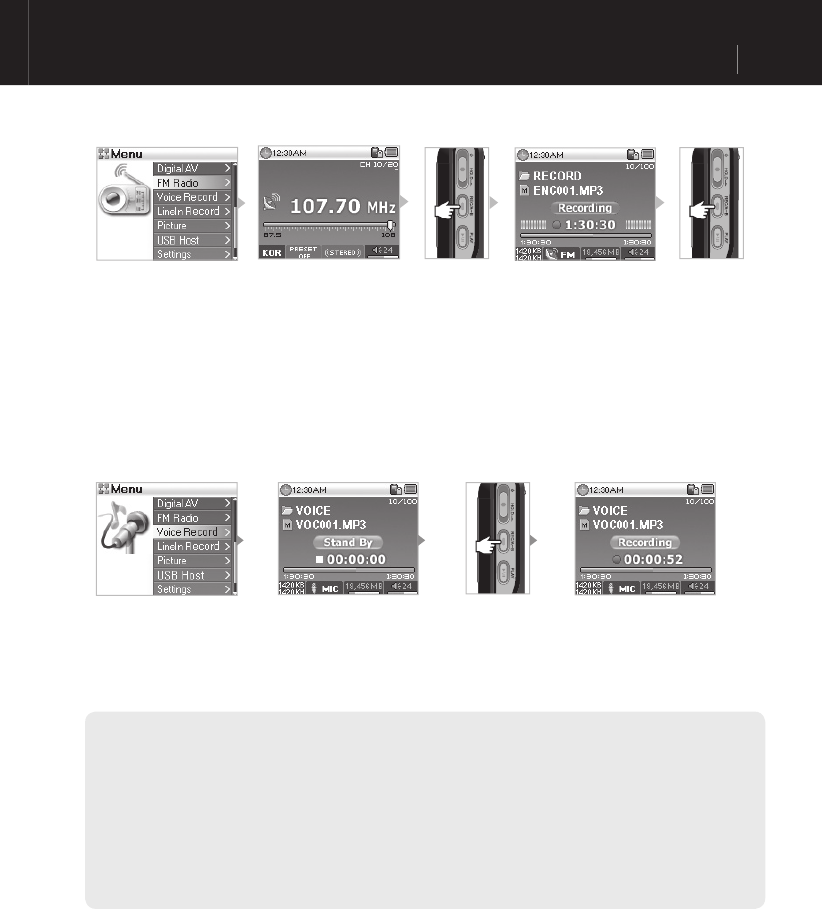
ENGLISH
iAUDIO
X5
13
■
■
FM Radio
Recording
1. Turn the product ON and move to FM Radio mode.
[Please refer to “2) Basic Instructions → 2. Basic Operations for Switching Modes.”]
2. Move to the desired frequency for recording.
3. Recording will start when you press and hold the “REC” button at the point at which you want
to start recording.
4. Pressing the “REC” button again will stop the recording.
Voice Record mode is a feature that can record voice with the built-in microphone.
1. Turn the product ON and move to Voice Record mode.
2. Press the “REC” button to start recording.
3. Pressing the “REC” button again will stop the recording.
4. Press the “PLAY” button to playback recorded files.
- To playback recorded files using features such as search, you may run the files in Navigator using Digital AV mode.
- If you were running Voice Record before turning the product off, it will resume in Voice Record mode when the power is turned on again.
- Recording consumes more battery power than usual. Be sure to fully charge the battery before recording.
- The recorded file can be verified in “VOICE” of the upper most folder.
- The quality and capacity of the recording depends on the recording quality setup in addition to the reception. Please refer to
“4. Detailed Description of Features by Menu → 8. Recording.”
- Maximum capacity for a single recording is 268MB. A new file will be created and start recording if the capacity is exceeded.
- If there is less than 128MB space available on the hard disk, the recording will not start. If the available space becomes less than
128MB during recording, the recording will end.
- Up to 999 files can be recorded.
3. Voice Record Mode (
Recording Voice with Built-In Mic
)


















