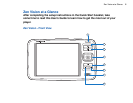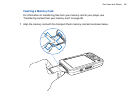Zen Vision at a Glance 12
Turning Zen Vision On and Off
1
To turn on your player, slide the Power switch towards the Power icon and hold it
there until the LCD lights up.
2 To turn off your player, slide the Power switch towards the Power icon and hold it
there until Shutting down... appears.
Selecting Options
In the following sections of this document, we use the term ‘Select’ to indicate that you
should use the Navigation buttons (Up, Down, Left or Right) to highlight menu options,
then press the OK button to select the option.
1 2
3
4
5