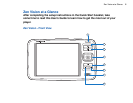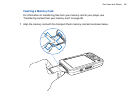Zen Vision at a Glance 9
Compact Flash memory card slot
Insert a memory card into this slot. For more information, see "Inserting a Memory
Card" on page 15.
Headphone jack
Connect earphones to this jack.
A/V Out jack
To conveniently view videos or photos stored in your player, connect your TV set to this
jack. For more information, see "Connecting Your Player to a TV" on page 18.
DC IN 5V jack
To charge Zen™ Vision’s battery, connect one end of Zen Vision’s power adapter to this
port, and the other end to a power outlet. Turn on the power outlet if necessary.
1
2
3
4