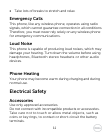17
6.1.3
Wi-Fi...............................................................54
6.2 Browsing the Internet.............................................56
6.2.1 Browsing Options .......................................56
6.2.2 Opening Links in Web Pages.................... 57
6.2.3 Using Bookmarks ........................................58
6.2.4 Browser Settings .........................................59
6.3 Bluetooth................................................................... 61
6.3.1 Turning on/off Bluetooth.......................... 61
6.3.2 Making Your Phone Visible ....................... 61
6.3.3 Changing Your Phone’s Name.................62
6.3.4 Pairing with Another Bluetooth Device..62
7 Experiencing Multimedia................................... 64
7.1 Camera and Camcorder ........................................64
7.1.1 Opening Camera or Camcorder..............64
7.1.2 Taking Pictures ............................................64
7.1.3 Shooting Videos ..........................................64
7.1.4 Camera Settings..........................................65
7.1.5 Camcorder Settings....................................66
7.2 FM Radio....................................................................66
7.2.1 Opening FM Radio......................................67
7.2.2 Listening to FM Radio.................................67
7.3 Playing Your Music..................................................68
7.3.1 Creating Playlists.........................................69
7.3.2 Managing Your Playlists.............................69
7.3.3 Adding a Song to a Playlist........................69
7.3.4 Setting a Song as Ringtone.......................69