English
4
A
FIG. 2
2. Insert two AAA (LR03) size batteries into the compartment,
placing the batteries according to + and – icons on the inside
of the compartment.
NOTE: When the battery icon flashes in the LCD display, replace
battery with 2 fresh AAA (LR03) batteries.
COMPONENTS (Fig. 2, 3)
A. Battery compartment cover G. UNITS button
B. Laser emitter H. Area button
C. Receiver lens I. Volume button
D. LCD display J. Subtract button
E. DIST (ON) button K. Addition button
F. C/OFF button
Laser Display
L. Laser indicator R. Units indicator
M. Measuring plane indicator S. Main reading line (lower)
N. Area/Volume indicator
O. Battery indicator
P. Additional reading line (upper)
Q. Units with fraction/exponents
FIG. 3
I
D
F
G
J
K
E
H
N
P
Q
Q
R
S
M
O
L
C
B
Attachment of Wrist Strap (Fig. 4)
FIG. 4