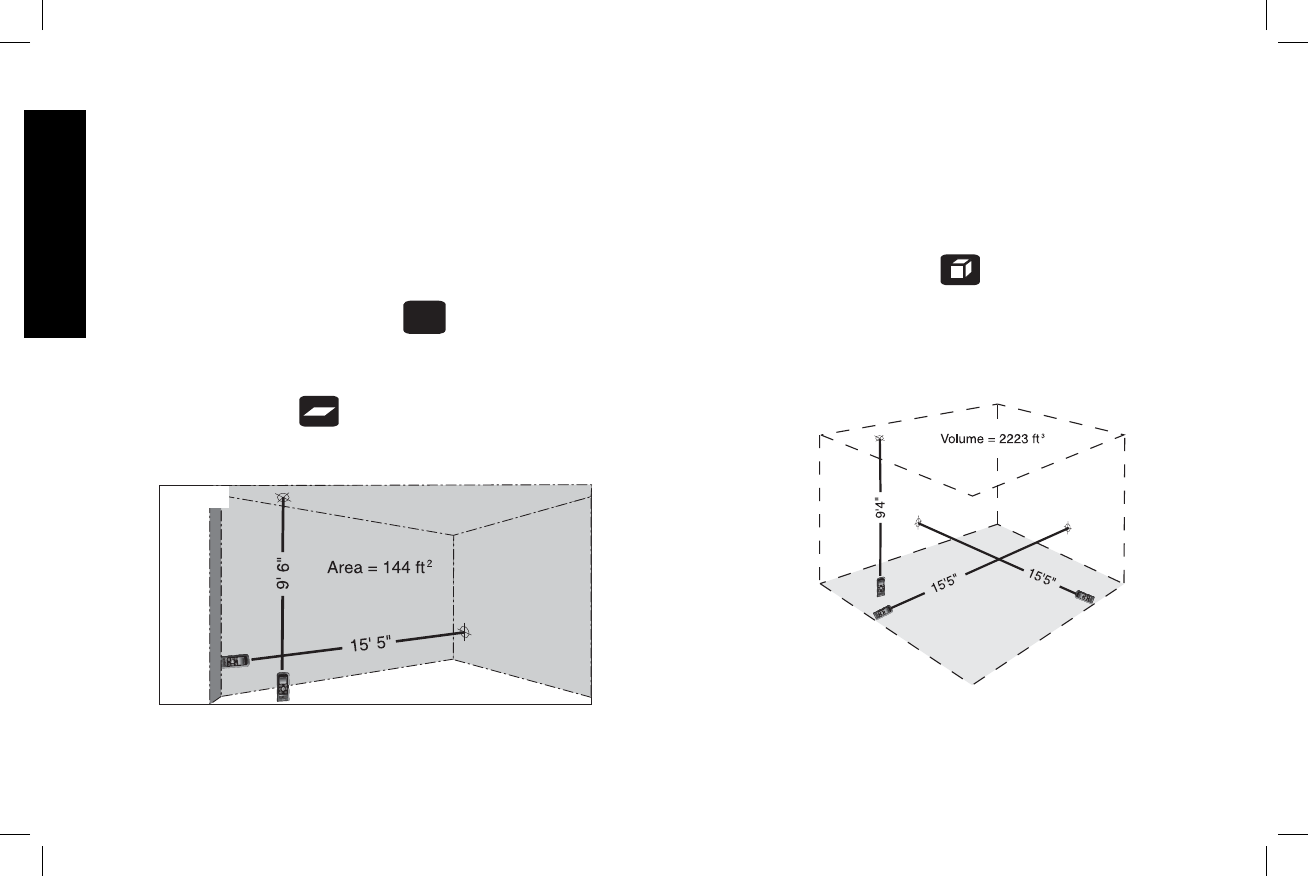
English
6
2. Aim the LDM at the desired target.
3. Press the DIST (ON) button (E) once to measure the first
distance.
4. Press the + or – button (K, J) to activate the add or subtract
function. The + or – will show in the display.
5. Press the DIST (ON) button again to add or subtract the
second measurement. The calculated results show in the
main reading line. The second measurement will show in the
additional reading line.
TO SELECT UNITS OF MEASURE
U
NITSUNITS
(FIG. 3)
The LDM switches to the next unit of measure each time the button
is pressed.
TO MEASURE AREA
(FIG. 7)
1. Turn the LDM on.
2. Press the area measure button (I). The area icon will display.
FIG. 7
3. Aim the LDM at the first desired target, as shown. Press the
DIST (ON) button (E) once to record the first distance.
4. Aim the LDM at the second desired target and press the
DIST (ON) button (E) once to record the second distance.
5. The calculated area is displayed in the main reading line (S).
The second measurement is displayed in the additional reading
line (P).
NOTE: The final measurement is displayed as square feet or
square meters.
TO MEASURE ROOM VOLUME
(FIG. 8)
1. Turn the LDM on.
2. Press the volume measure button (H). The volume icon will
display.
3. Aim the LDM at the first desired target, as shown. Press the
DIST (ON) button (E) once to record the first distance.
FIG. 8
4. Aim the LDM at the second desired target and press the
DIST (ON) button (E) once to record the second distance.