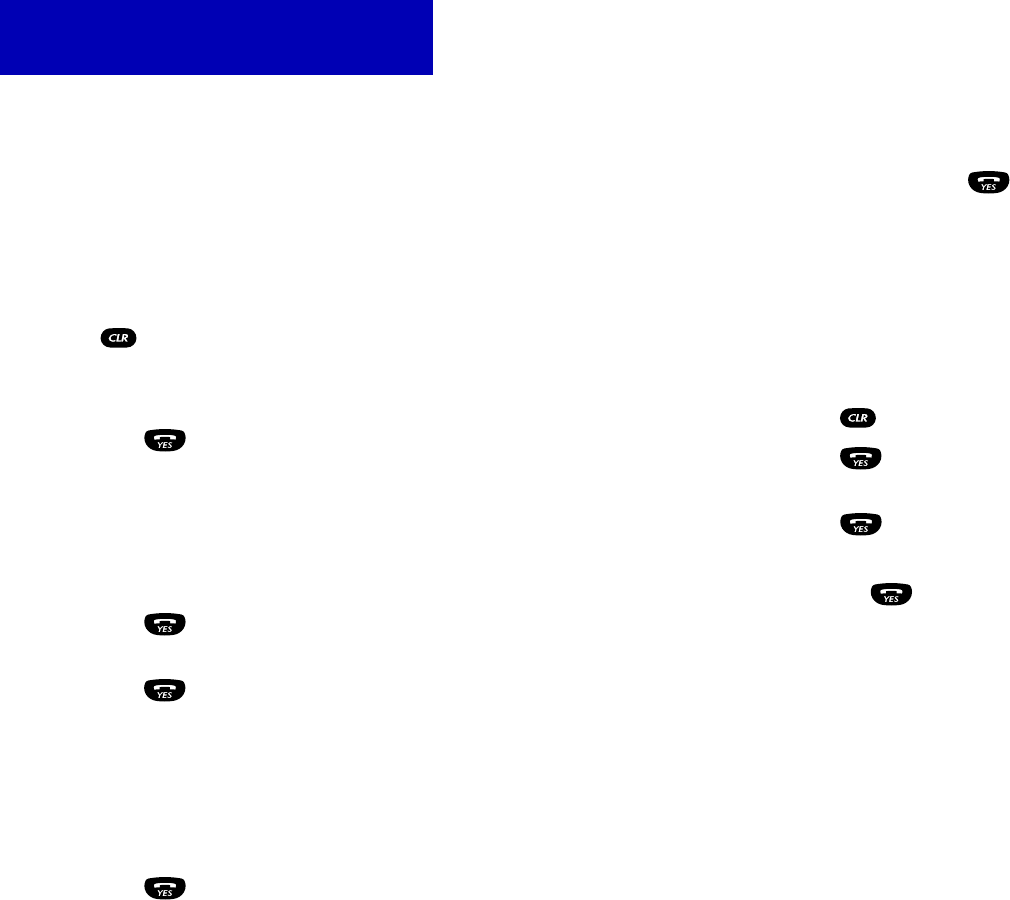
44
> Use the ARROW keys to select the “Last Call” function. The
last number called will be displayed.
> To call this number, press .
> To call another number, use the ARROW keys to scroll forward
or back through memory positions until you find the number
you want.
Redialing The Last Number You Called.
You can automatically call the last number you dialed.
• Press to clear your display.
• Press . The prompt “Call?” will appear on your
display. You’ll also see the last number you called.
• Press .
And if a call doesn’t go through, the prompt “Retry?” may appear on
your display. Press , and your handset will redial automatically
up to 10 times.
SPEED-DIALING FROM YOUR
PHONE BOOK
43
A fast way to call a number on your Omnipoint handset is by
Speed-Dialing.
You can Speed-Dial numbers stored in the first 10 memory positions
(identified on your display as 0 - 9) of your personal Phone Book.
Here’s how to Speed-Dial a number:
> If anything other than the time is shown on your display, press
to clear it.
> If you know the memory position number (0 - 9), enter the
number.
> Press to place your call. (Note: you can write down your
most important Phone Book reference codes on the inside back
cover of this User Guide).
If you don’t know the memory position, you can scroll through
memory positions.
> Use the ARROW keys to bring up the PHONE BOOK menu.
Press .
> Use the ARROW keys to select the “Position Recall” function.
Press .
> Use the ARROW keys to scroll forward or back through
memory positions.
Your Phone Book memory also automatically stores the last 10
numbers you called. To recall and Speed-Dial these numbers:
> Use the ARROW keys to bring up the PHONE BOOK menu.
Press .
COYNE/40976/CC/2 10/29/96 8:43 AM Page 49


















