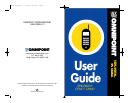YOUR DISPLAY
8
> Arrows: The Left/Right arrow keys scroll through menus and
memories. These keys also let you raise or lower the volume on
your handset earpiece during a call.
> , : The “Star” and “Pound” keys let you enter
special characters and execute commands.
Keylock.
There’s an easy way to lock your keypad to prevent accidental key
presses – for example, if your handset is in your pocket.
Just press the left ARROW key and hold it until you reach “Keylock
on.” Press to lock your keypad.
Your keypad unlocks automatically when you answer a call, turn your
handset off, or replace the battery. It can also be unlocked by
pressing the left ARROW key and .
7
The display screen on your Ericsson handset can tell you a lot –
and help you use menu and memory functions to do some pretty
amazing things.
Here’s what the display symbols mean.
> Signal Strength Bar: Signal strength where you are. The
more displayed bars, the stronger the signal. As long as you see
“OMNIPOINT” in the display, you have a signal strong enough
to make a call.
> Battery Bar: Battery power status. A “full” battery bar
means full charge; an “empty” battery bar means battery must
be recharged.
> Message Area: Displays commands, prompts, and text
messages as you use your handset. Also displays the network
you are using, phone numbers as you dial them, and the time
elapsed during your call.
> Time: Displays the current time in standard (AM/PM) or 24-
hour format (for example, 9:00 AM is 0900; 9:00 PM is 2100).
Also displays the alarm time when you set the handset alarm.
> Envelope Symbol: Indicates that your handset has received
a message. The message symbol flashes if your text message
storage capacity is full.
COYNE/40976/CC/2 10/29/96 8:39 AM Page 13