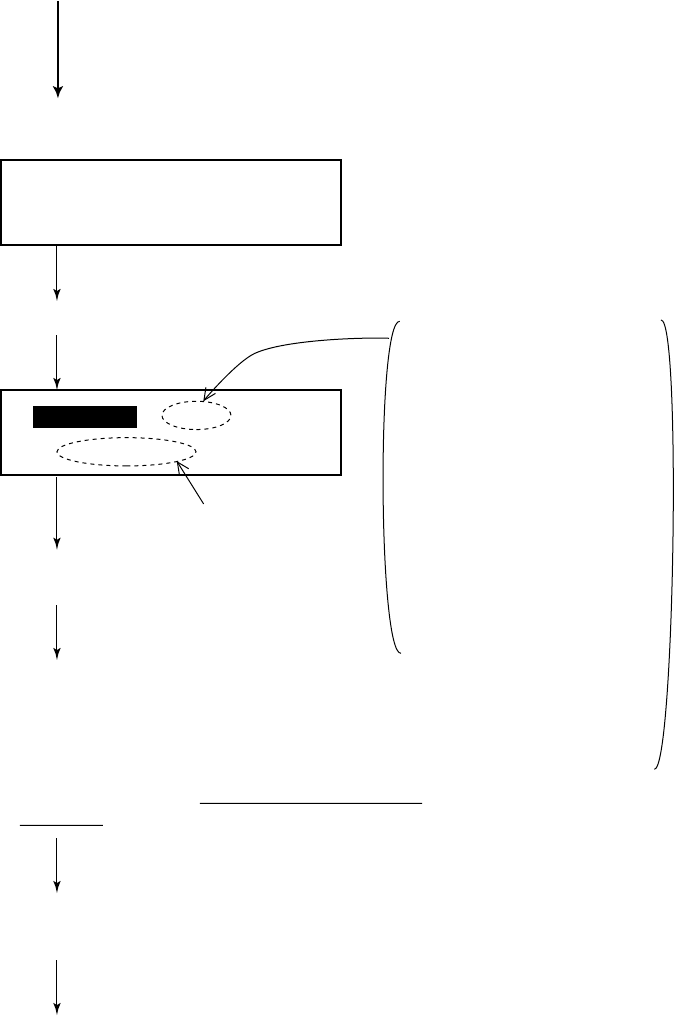
4-4
(From previous page.)
After receiving the ACK BQ signal, do the following:
* Wait for ack BQ *
Next CH70
* Received * ACK BQ
ID: ROUTINE
Received station ID
ABLE: Receiving station
accepts working
channel proposed
by your ship.
UNABLE: "16" is displayed
when other ship
rejected working
channel proposed
by your ship. If
coast station was
called, however,
the LCD shows
"QUEUE INDI-
CATION,"
meaning the coast
station is busy.
Wait on channel
designated; the
coast station will
contact you.
When the ACK BQ signal is received;
1Alarm sounds. To silence, press the
[ALARM STOP] key.
2If ABLE appears, communicate with other
station over the VHF.
If UNABLE appears, prepare a message with
different proposal and transmit it by pressing the
[CALL] key. Repeat until proposal is mutually
accepted.
3If you want to view contents of receive
message, press the [ENT] key successively.
Returns to normal display.


















