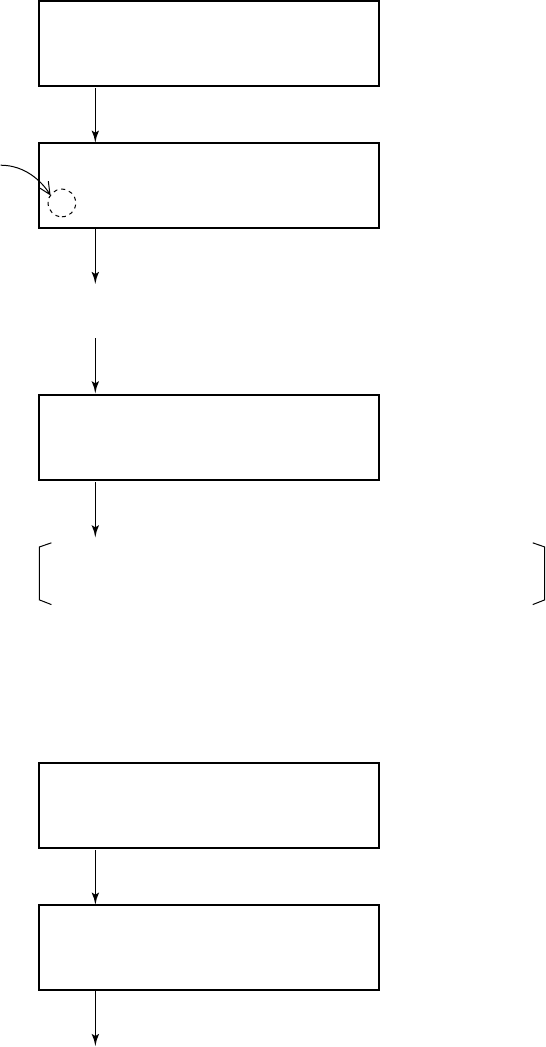
4-18
4.7 Retrieving, Transmitting Files
Retrieving a file
Transmitting a file
Watch VHF CH70
Call message < >
/59:
* Ready for calling *
Press the [7 (FILE)] key. / (Enter file no.)
/ Press the [ENT] key.
File name
To view contents of message, press the [ENT]
key successively.
• To transmit message: Press the [CALL] key
• To return to normal display: Press the [CANCEL] key.
(Normal display)
Watch VHF CH70
* Call in progress *
Press the [7 (FILE) ] key. / (Enter file no.)
/ Press the [CALL] key.
Returns to normal display.
(Normal display)
(Transmitting)


















