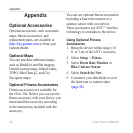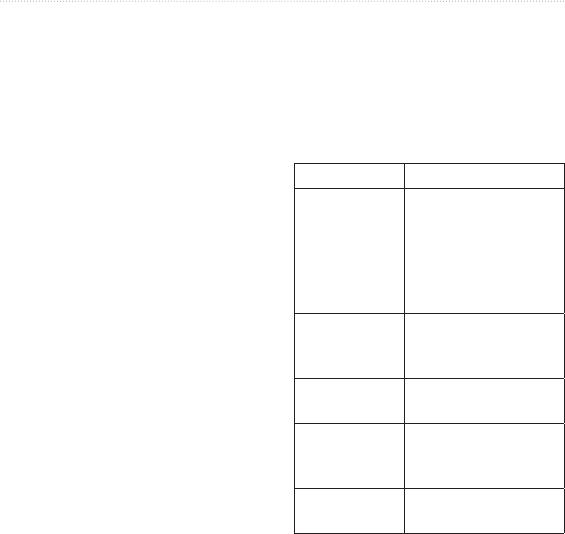
eTrex Owner’s Manual 47
Appendix
Tips for Pairing ANT+ Accessories
with Your Garmin Device
• Verify that the ANT+ accessory
is compatible with your Garmin
device.
• Before you pair the ANT+
accessory with your Garmin device,
move (33 ft. or 10 m) away from
other ANT+ accessories.
• Bring the Garmin device within
range (10 ft. or 3 m) of the ANT+
accessory.
• After you pair the rst time, your
Garmin device automatically
recognizes the ANT+ accessory
each time it is activated. This
process occurs automatically when
you turn on the Garmin device and
only takes a few seconds when
the accessories are activated and
functioning correctly.
• When paired, your Garmin device
receives data from only your
accessory, and you can go near
other accessories.
Data Field Options
Not all data elds are available for all
models.
Data Field Description
Accuracy of
GPS
The margin of
error for your exact
location. For example,
your GPS location
is accurate to within
+/- 12 ft.
Ambient
Pressure
The uncalibrated
environmental
pressure.
Ascent -
Average
The average vertical
distance of ascent.
Ascent -
Maximum
The maximum ascent
rate in feet or meters
per minute.
Ascent - Total The total elevation
distance ascended.