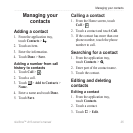Managing your contacts
28 nüvifone™ A10 owner’s manual
Managing your SIM
contacts
Exporting contacts to your SIM
card
1. From the application tray, touch
Contacts.
2. Touch > SIM Phone Book >
Export Contacts to SIM.
3. Touch a method to export contacts:
Touch Export All Contacts.
Select the tick box for the
contact.
4. Touch Export.
Importing contacts from your
SIM card
1. From the application tray, touch
Contacts.
2. Touch > SIM Phone Book >
Import Contacts from SIM.
•
•
3. Touch a method to import contacts:
Touch Import All Contacts.
Select the tick box for the
contact.
4. Touch Import.
Creating a new SIM contact
1. From the application tray, touch
Contacts.
2. Touch > SIM Phone Book >
View SIM Contacts > Create New
SIM Contact.
3. Touch Name.
4. Touch the eld and enter the name.
5. Touch Done.
6. Touch Primary Number.
7. Touch the eld and enter the phone
number.
8. Touch Done > Done > Save.
•
•