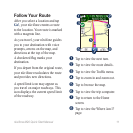nüvifone M20 Quick Start Manual 13
Send an SMS/Text
Message
1. From the Home screen, tap
Message.
2. Tap
Menu > New > Text
Message.
3. Enter a recipient, or tap
Menu
> Add Recipient to select from
your Contacts list.
4. Enter the text message.
5. Tap
Send.
NOTE: Your regular messaging
fees apply when sending and
receiving messages.
Send an MMS
1. From the Home screen, tap
Message.
2. Tap
Menu > New > Multimedia
Message.
3. Tap
Select.
4. Enter a recipient, or tap
Menu >
Recipient > Add Recipient to
add a Contact.
5. Tap below the subject line to
attach an image or video.
6. Tap
Insert Text to enter the text
of the message.
7. Tap
Insert Audio to attach an
audio le.
8. Tap
Send.