1
English
Contents
1. Precautions................................................................................................................. 4
2. Declaration.................................................................................................................. 5
3. Your Phone ................................................................................................................. 7
Product Overview .............................................................................................7
Button and Softkey Descriptions ........................................................................8
4. Start to Use ................................................................................................................. 9
Install Memory Card, SIM Card, and Battery ......................................................9
Remove Memory Card, SIM Card, and Battery .................................................10
Charge the Battery ..........................................................................................10
Use Touch Screen .......................................................................................... 10
Connecting to a Wi-Fi network .............................................................................11
Make a Call ....................................................................................................13
Answer a Call .................................................................................................13
Emergency Service .........................................................................................13
Input Method .................................................................................................. 13
5. Connecting PC & Data Transmission .................................................................…14
Use Micro SD Card …………………………......................................................14
6. The Android Interface .............................................................................................. 15
Home Screen …….…………………………..............................… ....................15
Extending home screen. .……..…………................................................……16
Customizing the home screen panels …………........................................…16
Managing applications ………………………….............................................16
Creating application folders ……………….....................................................17
7. Applications.............................................................................................................. 18
Music .............................................................................................................18
Video .............................................................................................................18
Browser ..........................................................................................................18
Calculator ....................................................................................................... 18
Calendar ........................................................................................................ 18
Camera .......................................................................................................... 18
Clock.............................................................................................................. 18
Email.............................................................................................................. 18
File Manager .................................................................................................. 19
FM Radio........................................................................................................ 19


















