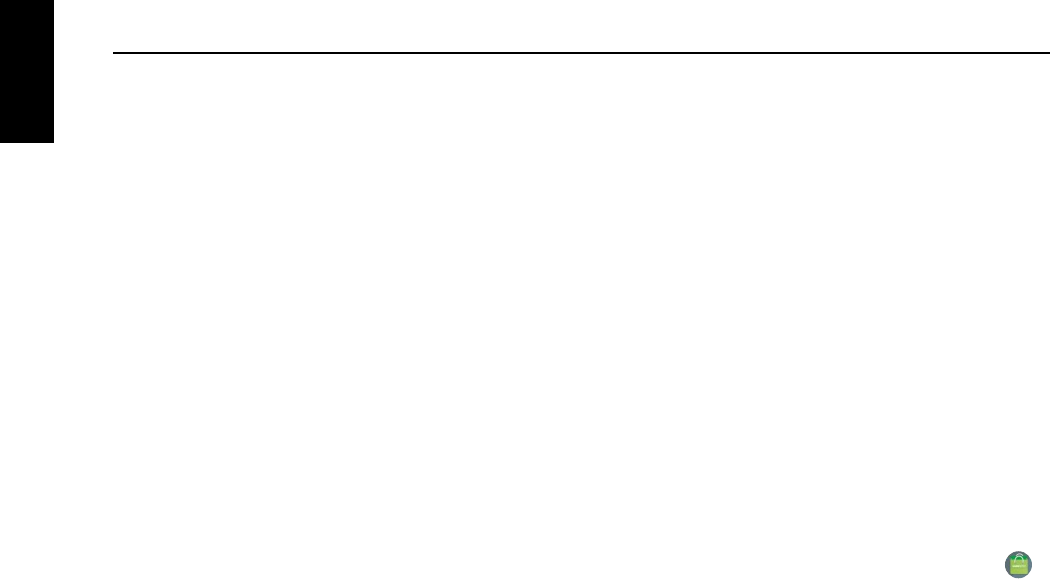
5
English
Declaration
1. The information in this manual may not, except under written license by The Company, be
copied, transmitted, distributed, or stored.
2. Although efforts have been made for the correctness and completeness during the
preparation of the manual, there is no guarantee that this manual is free from any error or
omission. The Company assumes no reliability regarding the errors or omissions that might
exist in the manual.
3. For sustainable development, The Company reserves the right to modify and improve any
product described in this manual without prior notice.
4. Under no circumstance shall the Company assume any liability, direct or indirect, related to
data or income loss, or any special, accidental, incidental or indirect losses.
First Time Using Your Phone
Hannspree *One-Click Install Application
Please be noted that to activate Hannspre One-Click Install by tapping on the shortcut icon ( ) on
the All App Page at your first time using if the device you purchased has built-in. Hannspree
One-Click Install application can search the latest drivers, utility and be downloaded automatically.
Please be noted that the Hannspree One-Click install interface, icons, utilities and software versions
may vary based on the model at the point of your purchase, please operate Hannspree One-Click
Install according to the default built-in version.
*(Extra Apps)
Please find within your app drawer an application named “Hannspree One- Click Install”. This app
will contain Hannspree recommended drivers, apps and utilities to help get the best out of your
phone. Please note that the Hannspree One-Click Install icon, user interface and software versions
may vary depending on purchase date of the device.


















