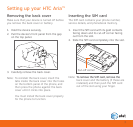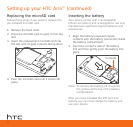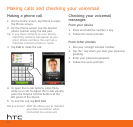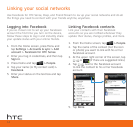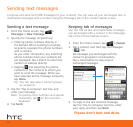Removing the back cover
Make sure that your device is turned off before
you remove the back cover or battery.
1. Hold the device securely.
2. Pull the device’s front panel from the gap
on the top panel.
3. Carefully remove the back cover.
Note: To reinstall the back cover, insert the
tabs inside the back cover into the holes
on the bottom panel of the phone, and
then press the phone against the back
cover until it clicks into place.
You must install the back cover properly
for the phone to function.
Inserting the SIM card
The SIM card contains your phone number,
service details, and phonebook memory.
1. Insert the SIM card with its gold contacts
facing down and its cut-off corner facing
out from the slot.
2. Slide the SIM card completely into the slot.
Cut-off corner
Note: To remove the SIM card, remove theTo remove the SIM card, remove the
back cover and the battery (if these are
installed), and then push the SIM card
out of the slot using your finger.
Setting up your HTC Aria™
3