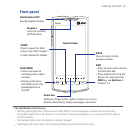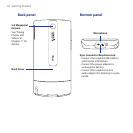18
Setting up your device as a USB modem ......................................................................152
Creating a modem dial-up connection in Windows Vista .......................................153
Creating a modem dial-up connection in Windows XP ........................................... 154
Dialing up and connecting to the Internet .................................................................. 155
Ending the dial-up connection ......................................................................................... 155
Chapter 9 Bluetooth 157
9.1 Bluetooth Modes ............................................................................................157
9.2 Bluetooth Partnerships ..................................................................................158
9.3 Connecting a Bluetooth Hands-free or Stereo Headset ..............................159
9.4 Beaming Information Using Bluetooth .........................................................160
9.5 Printing via Bluetooth ....................................................................................162
Chapter 10 Navigating on the Road 163
10.1 Guidelines and Preparation for Using GPS .................................................163
10.2 Downloading Location Data via QuickGPS .................................................165
Changing the download options .....................................................................................165
10.3 Using AT&T Navigator ..................................................................................166
Chapter 11 Camera and Multimedia 167
11.1 Taking Photos and Videos ............................................................................167
Changing the capture mode ............................................................................................. 167
Using the focus ....................................................................................................................... 168
Capturing photo or recording video .............................................................................. 169
The Review screen ................................................................................................................. 170
On-screen controls ................................................................................................................ 170
Menu Panel .............................................................................................................................. 171
Zooming....................................................................................................................................172
Setting advanced options .................................................................................................. 174
11.2 Viewing Photos and Videos Using Album ...................................................177
Viewing photos.......................................................................................................................178
Playing videos .........................................................................................................................180