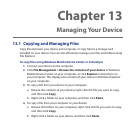196 Programs
Managing MIDlets/MIDlet suites
You can organise MIDlets/MIDlet suites into folders for easy identification,
renaming, updating, and more. If the device memory is full, uninstall some MIDlets/
MIDlet suites to free up memory space.
To create a folder
1. On the Java screen, tap Menu > New Folder.
2. Enter a folder name, and then tap Create.
To uninstall a MIDlet/MIDlet suite
Before you uninstall a MIDlet or MIDlet suite, make sure that it is not running.
1. Tap the Input Panel icon at the bottom of the screen to open the on-screen
keyboard.
2 Tap the up/down arrow buttons to select the MIDlet/MIDlet suite you want to
remove.
3. Tap Menu > Delete.
4. Tap Yes to confirm.