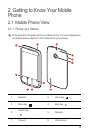ii
4.10 Joining and Separating Contacts............................................. 25
5 Using the Onscreen Keyboard.............................................26
5.1 Displaying the Keyboard Panel.................................................. 26
5.2 Customizing Keyboard Settings.................................................27
6 Messaging...........................................................................28
6.1 SMS and MMS........................................................................... 28
6.2 Email..........................................................................................30
7 Getting Connected...............................................................32
7.1 Using the Smart Traffic Manager...............................................32
7.2 GPRS/3G................................................................................... 33
7.3 Wi-Fi ..........................................................................................33
7.4 Sharing Your Phone’s Data Connection....................................34
7.5 Browser...................................................................................... 35
7.6 Bluetooth....................................................................................37
8 Entertainment ......................................................................38
8.1 Taking Photos and Recording Videos .......................................39
8.2 Using the Gallery....................................................................... 40
8.3 Enjoying the Music..................................................................... 42
8.4 Listening to FM Radio................................................................ 44
9 Google Services..................................................................44
9.1 Creating a Google Account........................................................45
9.2 Using Gmail...............................................................................45
9.3 Using Talk..................................................................................47
9.4 Using Maps................................................................................ 48
9.5 Using YouTube..........................................................................49
9.6 Using Market.............................................................................. 50
10 Synchronizing Information.................................................51
10.1 Managing Your Accounts.........................................................51