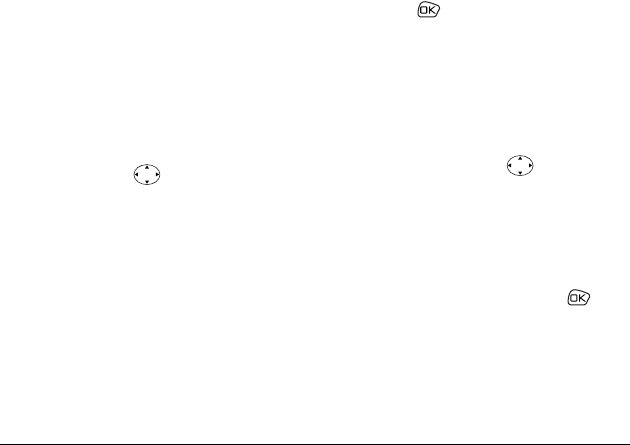
User Guide for the Kyocera 5135 Phone 31
To change the various elements of the key beep,
select
Menu → Settings → Sounds and choose
either
Key Beep Volume, Key Beep Length, or
Key Beep Sound.
Using shortcuts
From the home screen, you can access four
shortcuts by pressing the navigation key in any one
of four directions:
Three shortcut keys are automatically programmed
into your phone (up, right, and down). For the
fourth (left), you can assign a shortcut to one of the
various features of your phone. See “Creating a
feature shortcut.”
Creating a feature shortcut
1. Select Menu → Settings → Display →
Shortcut Key.
2. Highlight the feature you want set as a shortcut,
and press to select it.
– Choose
InBox, Send New Msg, Ringer
Volume, Business List, Personal List, Web
Browser, Stopwatch or Calculator and
their respective menu or feature appears.
–
None disables the shortcut.
Accessing a feature shortcut
From the home screen, press left and follow
the prompts.
Re-assigning a feature shortcut
To change the shortcut you have assigned:
1. Select Menu → Settings → Display →
Shortcut Key.
2. Highlight the new feature and press to
select it.
Access your recent calls.
Press and
hold to
define or use
a shortcut.
*
Up Press and
hold to set
the phone
to vibrate.
' Left Right &
Down
+
Access your saved contacts.





















