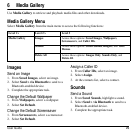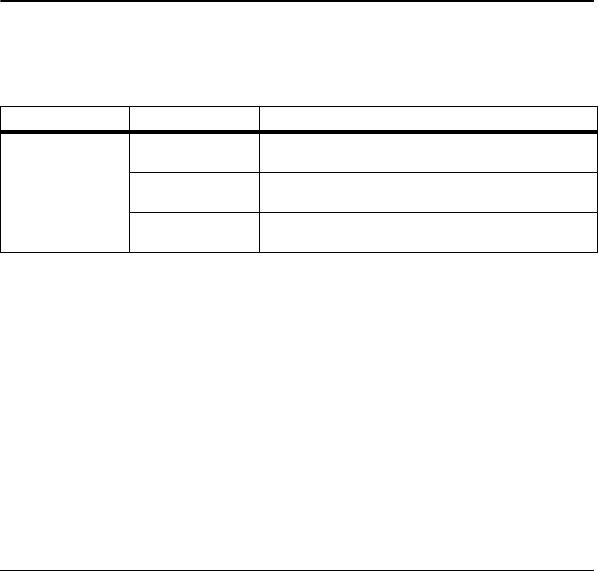
User Guide 29
6 Media Gallery
Use
Media Gallery
to retrieve and playback media files and other downloads.
Media Gallery Menu
Select
Media Gallery
from the main menu to access the following functions:
Images
Send an Image
1. From
Saved Images
, select an image.
2. Select
Send > via Bluetooth
to send to a
Bluetooth-enabled device.
3. Complete the appropriate task.
Change the Default Wallpaper
1. From
Wallpapers
, select a wallpaper.
2. Select
Set Default
.
Change the Default Screensaver
1. From
Screensavers
, select a screensaver.
2. Select
Set Default
.
Assign a Caller ID
1. From
Caller IDs
, select an image.
2. Select
Assign
.
3. At the contacts list, select a contact.
Sounds
Send a Sound
1. From
Saved Sounds
, highlight a sound.
2. Select
Send > via Bluetooth
to send to a
Bluetooth-enabled device.
3. Complete the appropriate task.
Level 1 > Level 2 > Level 3
Media Gallery Images
Access these options:
Saved Images
,
Wallpapers
,
Screensavers
, and
Caller IDs
.
Sounds
Access these options:
Saved Sounds
,
Ringers
, and
Vo ic e
Memos
.
Delete All
Access these options:
Images Only
,
Sounds Only
, and
Delete All
.