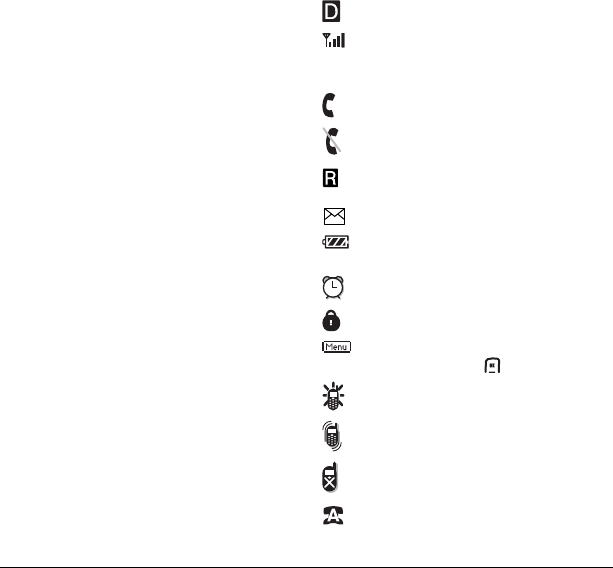
2 Getting Started
Common causes of battery drain
• Playing games.
• Keeping backlighting on.
• Operating in digital mode when far away from
a base station or cell site.
• Using accessories.
• Operating when no service is available, or
service is available intermittently.
• High earpiece and ringer volume settings.
• Repeating sound, vibration or lighted alerts.
• Long conversation.
Understanding screen icons
These icons may appear on your phone’s
home screen.
The phone is operating in IS95 digital mode.
The phone is receiving a signal. You can
make and receive calls. Fewer bars
indicate a weaker signal.
A call is in progress.
The phone is not receiving a signal. You
cannot make or receive calls.
The phone is roaming outside of its home
service area.
You have a voice message.
The battery is fully charged. The more
black bars, the greater the charge.
The alarm clock is set.
The phone is in privacy mode.
The phone is at the home screen. To
access
Menu, press .
The phone is set to light up instead of ring.
The phone is set to vibrate or to vibrate
and then ring.
Keyguard is on. The keypad is locked.
Phone is set to Auto Answer.
82-G1675-1EN.book Page 2 Tuesday, September 12, 2006 2:50 PM


















