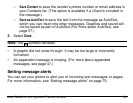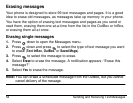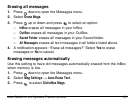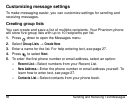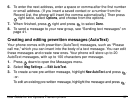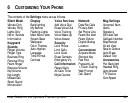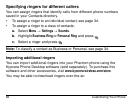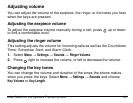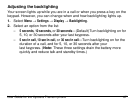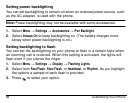User Guide for the Kyocera Phantom phone 61
3. Press to return to the home screen.
Note: The phone will ring when it is attached to an external power source
(such as a charger), even if all sounds have been silenced.
Turning sounds back on
To restore all sounds to the phone:
• Select Menu
→ Settings → Silent Mode → Norm. Sounds.
The or disappears. The phone will now ring for the incoming call or
alert (in effect, returns phone to a non-silent mode).
Choosing a different ringer
Your Kyocera Phantom phone has 15 ringers you can choose to use for
incoming calls.
1. Select Menu
→ Settings → Sounds → Ringer Type.
2. Scroll down the list to hear the different ringers.
3. Press to select a ringer from the list.