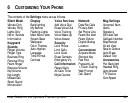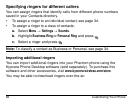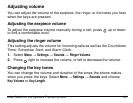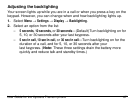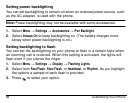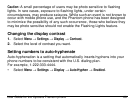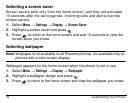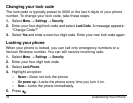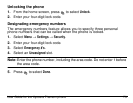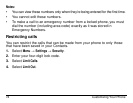User Guide for the Kyocera Phantom phone 67
Adjusting the backlighting
Your screen lights up while you are in a call or when you press a key on the
keypad. However, you can change when and how backlighting lights up.
1. Select Menu
→ Settings → Display → Backlighting.
2. Select an option from the list:
– 5 seconds, 10 seconds, or 30 seconds—(Default)
=Turn backlighting on for
5, 10, or 30 seconds after your last keypress.
– 5 sec/in call, 10 sec/in call, or 30 sec/in call—Turn backlighting on for the
duration of a call, and for 5, 10, or 30 seconds after your
last keypress. (Note: These three settings drain the battery more
quickly and reduce talk and standby times.)