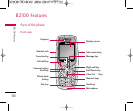Turning your phone on and off
Turning your phone ON
11..
Install a battery to the handset and connect the
phone to an external power source such as the
travel adapter, cigarette lighter adapter or hands-
free car kit or install a charged battery pack to the
handset.
22..
Press and hold for a few seconds until the LCD
screen is turned on.
33..
Depending on the status of the
PPIINN ccooddee
rreeqquueesstt
setting, you may need to enter your PIN
code.
Turning your phone OFF
11..
Press and hold for a few seconds until the LCD
screen is turned off.
Getting started
Getting started
18