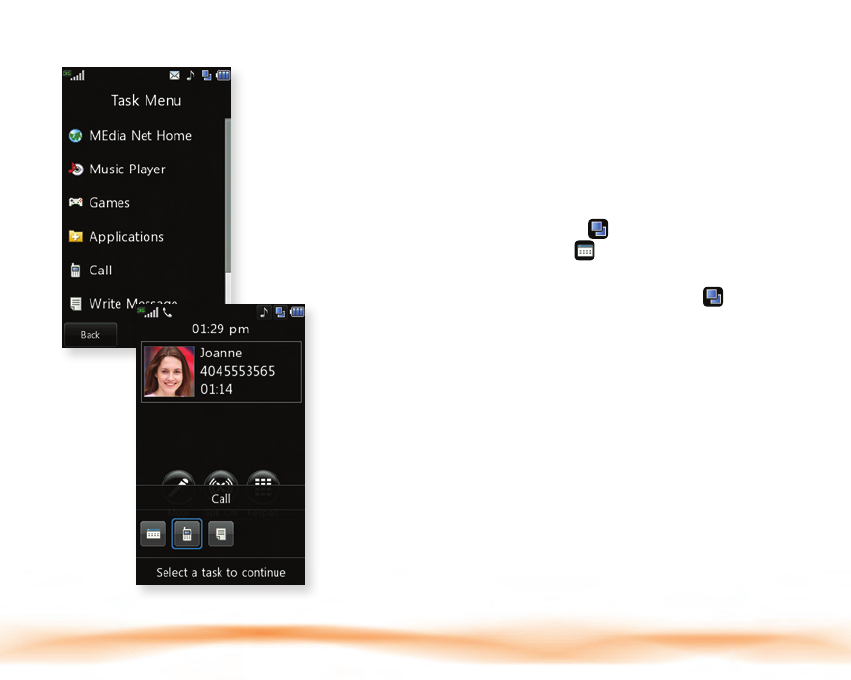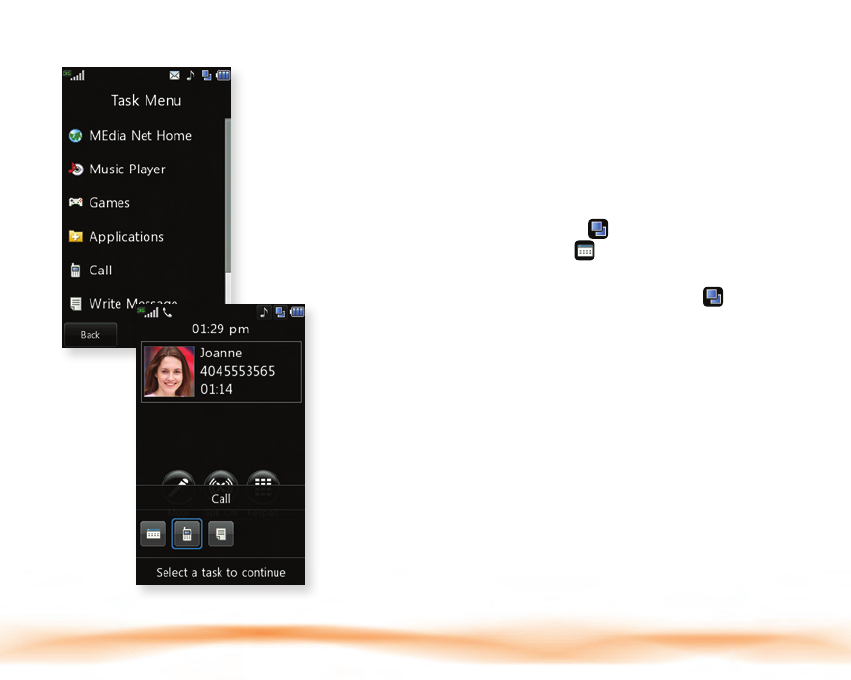
Take your email with you. With Mobile Email, you
can quickly and easily access your email if your
account is with one of these providers: Yahoo!®,
AOL®/AIM, Windows Live™ Mail or AT&T® Yahoo!
1. Unlock the phone. From standby mode, tap Menu ,
then Mobile Email.
2. Rotate the phone horizontally.
3. Tap a provider, then Select.
4. Enter your Screen Name/ID or Email and
Password, then tap Sign In/On.
5. Tap the message you want to read to download its
contents.
6. Tap Delete or Options to reply or forward.
Mobile Email
All providers may not be available on all devices. Yahoo! and the Yahoo! logo are trademarks and/or
registered trademarks of Yahoo! Inc. AOL, America Online and the Triangle Logo are registered trademarks
of America Online. Windows Live and the Windows logo are either registered trademarks or trademarks
of Microsoft Corporation in the United States and/or other countries.
Trademarks are property
of their respective owners.
Multitasking
Multitask simultaneously with voice and data —
browse the web, make calls, play games, send and
receive messages, and listen to music. All at once.
1. If you’re involved in one task and want to launch
another, unlock the phone, tap (at the top of the
screen), then tap Task Menu
twice to select
another task.
2. To switch among multiple open tasks, just tap to
display the task icon bar on the bottom of the screen
and tap another task icon twice.
Note: If you get a call while in another task (except
playing music), you can accept the call, then return to
the task while you’re talking.